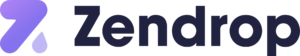Step-by-Step Guide to Start Selling on Prestashop
Step 1: Install Prestashop
1. Download Prestashop:
- Visit the official Prestashop website and download the latest version of the software. It’s free and open-source, making it accessible for everyone.
2. Choose a Hosting Provider:
- Select a reliable hosting provider that supports Prestashop. Look for features like one-click installation, SSL certificates, and good customer support.
3. Install Prestashop:
- Use your hosting provider’s control panel to install Prestashop. Most providers offer a one-click installation process.
Follow the instructions to complete the setup.
Step 2: Configure Your Store
1. Store Settings:
- After installation, log in to the Prestashop admin panel. Go to the ‘Shop Parameters’ section to configure your store settings. This includes setting your store name, logo, contact details, and more.
2. Localization:
- Set up your store’s localization settings, including language, currency, and tax rules. Prestashop supports multiple languages and currencies, making it ideal for international sellers.
3. Payment and Shipping:
- Configure your payment gateways and shipping options. Prestashop supports various payment methods, including PayPal, Stripe, and bank transfers. Set up your shipping carriers and rates based on your products and target market.
Step 3: Customize Your Store
1. Choose a Theme:
- Select a theme that matches your brand identity. Prestashop offers a variety of free and paid themes. Look for themes that are responsive and customizable.
2. Customize Your Theme:
- Use the built-in theme customization tools to tweak the design. You can change colors, fonts, layouts, and more. For advanced customization, you may need to edit the code.
3. Add Modules:
- Enhance your store’s functionality by adding modules. The Prestashop marketplace offers thousands of modules for various purposes, such as SEO, marketing, and customer support. Check out Prestashop tools reviews to find the best modules for your needs.
Step 4: Add Products
1. Create Categories:
- Organize your products into categories. This helps customers navigate your store easily.
- Go to Catalog > Categories in the admin panel to add new categories.
2. Add Products:
- Under the Catalog section, click on Products to start adding your items. Provide detailed descriptions, high-quality images, pricing, and stock information. Use the SEO fields to optimize your product listings for search engines.
3. Manage Inventory:
- Keep track of your stock levels using Prestashop’s inventory management tools. Set up alerts for low stock and manage your suppliers efficiently.
Step 5: Launch and Promote Your Store
1. Test Your Store:
- Before launching, thoroughly test your store. Check the functionality of payment gateways, shipping options, and all the links. Ensure your store is mobile-friendly and loads quickly.
2. SEO Optimization:
- Optimize your store for search engines using Prestashop’s built-in SEO tools. Customize meta titles, descriptions, and URLs for better visibility. Read Prestashop tools reviews to find additional SEO modules that can enhance your efforts.
3. Marketing and Promotions:
- Use Prestashop’s marketing tools to promote your store. Create discount codes, run email campaigns, and integrate with social media platforms. Consider using Prestashop tools like Google Analytics to track your marketing performance.
Setting up an online store with Prestashop is a straightforward process if you follow the right steps. From installation and configuration to customization and promotion, each stage is crucial for building a successful eCommerce business.
Start your eCommerce journey today with Prestashop and watch your business grow.