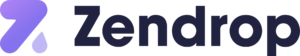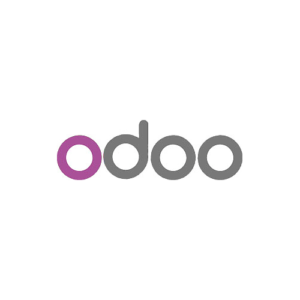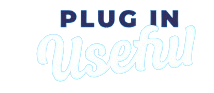1. Sign Up for Shopify
- Visit Shopify: Go to Shopify’s website.
- Create an Account: Click on “Start free trial” and fill in the necessary details to create your account.
2. Set Up Your Store
- Store Details: Enter your store name, which will be part of your store’s URL (e.g., storename.myshopify.com).
- Contact Information: Provide your contact information and business details.
3. Customize Your Store
- Choose a Theme:
- Go to the “Themes” section under “Online Store” in the Shopify dashboard.
- Browse free and paid themes, and choose one that suits your brand.
- Customize the theme using the built-in editor to change colors, fonts, and layout.
- Add Branding:
- Upload your logo.
- Set your brand’s colors and typography.
- Create and upload banners and other visual elements.
4. Add Products
- Product Details:
- Go to “Products” and click “Add product.”
- Enter product title, description, price, and SKU.
- Upload product images.
- Set inventory and shipping details.
- Add product variants (like sizes or colors).
- Organize Products:
- Create collections (categories) for easier navigation (e.g., Men’s Clothing, Women’s Clothing).
- Tag products to help with search and filters.
5. Set Up Payment Methods
- Payment Gateways:
- Go to “Settings” > “Payments.”
- Choose from payment gateways like Shopify Payments, PayPal, Stripe, etc.
- Set up your preferred payment options and enter necessary details.
6. Set Up Shipping
- Shipping Zones and Rates:
- Go to “Settings” > “Shipping and delivery.”
- Set up shipping zones (domestic and international).
- Define shipping rates (flat rate, weight-based, or carrier-calculated).
- Fulfillment:
- Decide how you will fulfill orders (in-house, dropshipping, third-party fulfillment services).
7. Set Up Taxes
- Tax Settings:
- Go to “Settings” > “Taxes and duties.”
- Configure tax settings based on your location and where you’ll be shipping your products.
8. Configure Store Policies
- Legal Pages:
- Create pages for privacy policy, terms of service, refund policy, and shipping policy.
- Go to “Settings” > “Legal” and enter your policies.
9. Launch Your Store
- Domain Name:
- Purchase a custom domain through Shopify or connect an existing one.
- Go to “Online Store” > “Domains” to set up your domain.
- Test Your Store:
- Place a few test orders to ensure everything is working smoothly (payments, shipping, etc.).
- Publish Your Store:
- When ready, remove the password protection under “Online Store” > “Preferences.”
10. Market Your Store
- SEO Optimization:
- Optimize product pages, collection pages, and blog posts for search engines.
- Use relevant keywords in titles, descriptions, and meta tags.
- Social Media:
- Create social media accounts for your brand and start promoting your products.
- Integrate social media channels with your Shopify store.
- Email Marketing:
- Set up email marketing campaigns using Shopify’s email marketing tools or third-party integrations like Mailchimp.
- Advertising:
- Use Google Ads, Facebook Ads, and Instagram Ads to drive traffic to your store.
11. Manage Your Store
- Order Management:
- Process orders, manage inventory, and handle customer inquiries from the Shopify admin panel.
- Analytics and Reports:
- Use Shopify’s built-in analytics to track sales, customer behavior, and other key metrics.
- Adjust your strategy based on the insights you gather.
By following these steps, you can successfully set up and start selling on Shopify, creating a professional online store to reach your target customers.