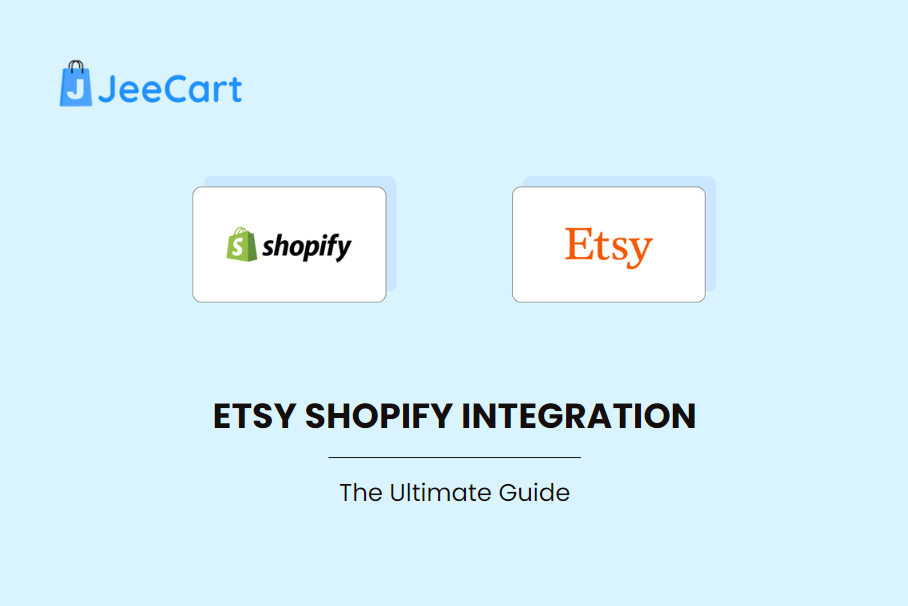
Etsy Shopify Integration is becoming increasingly popular as online sellers look to maximize their reach and efficiency. Connecting these two powerful platforms allows you to streamline business operations, reach a broader audience, and boost sales. Whether you’re a seasoned eCommerce expert or just starting, understanding how to integrate Etsy with Shopify can provide significant advantages.
In this guide, we’ll walk you through everything you need about Etsy Shopify integration, including the benefits, prerequisites, step-by-step instructions, and top integration apps to make the process as smooth as possible.
Does Etsy Integrate With Shopify?
Yes, Etsy integrates with Shopify, allowing you to manage your Etsy shop and Shopify store from a single interface. This integration lets you sync products, inventory, orders, and more between the platforms. With the right tools and knowledge, you can effortlessly manage both stores, saving time and effort while expanding your online presence.
Benefits of Connecting Shopify and Etsy
Expand Online Store
Etsy Shopify integration allows you to expand your online store by reaching two distinct audiences. While Shopify offers a robust platform for building a branded eCommerce site, Etsy is known for its large community of buyers interested in handmade, vintage, and unique products. By utilizing both platforms, you can enhance your brand visibility and draw in more customers.
Make Use of Each Platform’s Advantages
Shopify and Etsy each have unique strengths. Shopify offers extensive customization options, advanced analytics, and scalability for growing businesses. On the other hand, Etsy provides a built-in customer base, easy-to-use selling tools, and a focus on niche markets. By integrating the two, you can capitalize on the strengths of each platform, creating a more comprehensive and versatile online presence.
Store Management
Etsy Shopify integration simplifies store management by allowing you to handle orders, inventory, and product listings from one central location. This reduces the risk of errors, saves time, and makes it easier to keep your business organized. Whether updating product descriptions or managing inventory levels, having a unified system ensures everything runs smoothly.
Increased Sales Opportunities
With access to both Etsy’s marketplace and Shopify’s customizable online store, you open up more sales opportunities. This dual-platform strategy allows you to reach different market segments, potentially increasing overall sales. Cross-listing products can help you identify top sellers and optimize your offerings for both platforms.
Prerequisites for Etsy Shopify Integration
Before you dive into the Etsy Shopify integration process, there are some prerequisites you need to meet:
Active Accounts on Both Shopify and Etsy
You’ll need active accounts on both Shopify and Etsy to integrate the two platforms. If you still need to get accounts, you must create them and set up your stores before proceeding with the integration.
Access to APIs
APIs (Application Programming Interfaces) are essential for connecting Etsy and Shopify. These APIs allow the two platforms to communicate and share data, such as product listings and orders. You’ll need to ensure that you have access to these APIs, either through Shopify and Etsy directly or via a third-party integration tool.
Technical Skills or Resources
While some integration tools make the process straightforward, having a basic understanding of technical concepts or access to technical resources can be beneficial. This will help you troubleshoot any issues during the integration process.
Understanding of Platforms Policies and Limitations
Both Shopify and Etsy have their own set of policies and limitations. It’s important to familiarize yourself with these to ensure your integration complies with both platforms’ rules. For instance, Etsy has specific guidelines for listing products, which you must follow to avoid issues.
Note: To sell on Etsy, you might also need a business license if your Etsy activity is considered a business. However, you generally don’t require a license if it’s a hobby.
How to Integrate Etsy with Shopify: Step-by-step Guide
Step 1: Connect Etsy to Shopify
The first step in Etsy Shopify integration is connecting the two platforms. You can do this manually through Shopify’s admin panel or a third-party app. If you choose the manual route, you must enter your Etsy credentials and authorize Shopify to access your Etsy store.
To connect Etsy to Shopify:
- Log in to your Shopify account.
- Go to the “Apps” section in your Shopify dashboard.
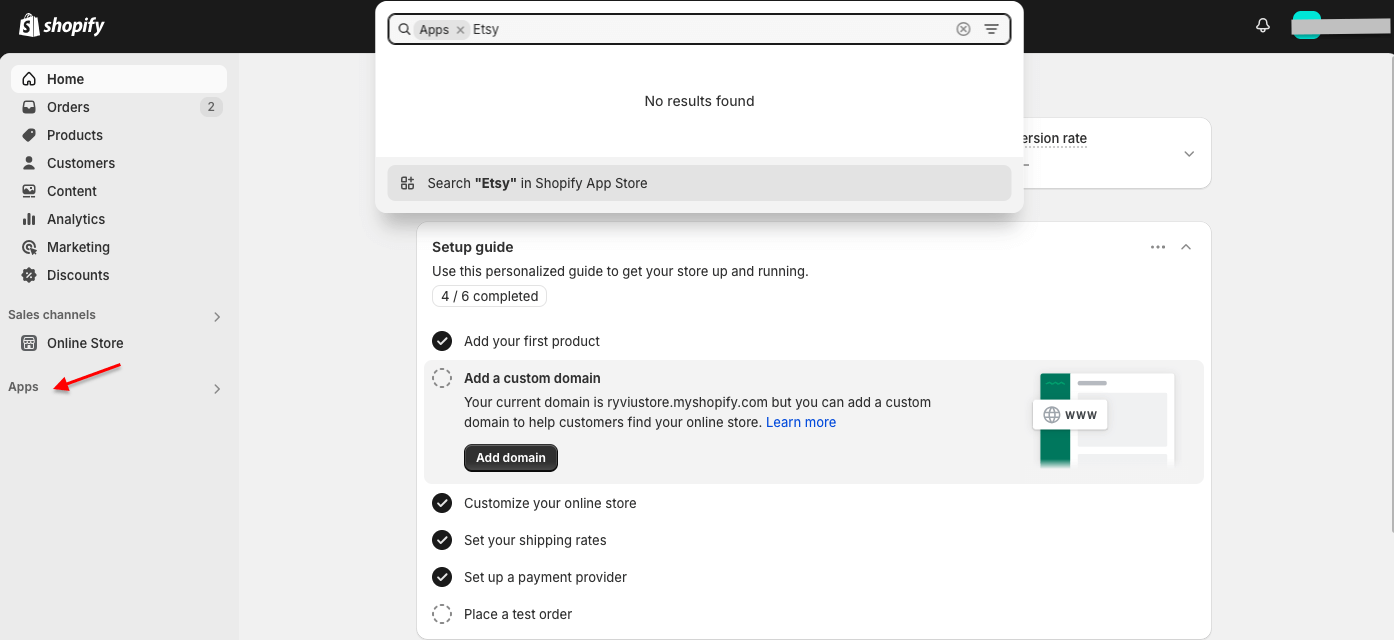
- Search for “Etsy” and select a suitable app that supports integration.
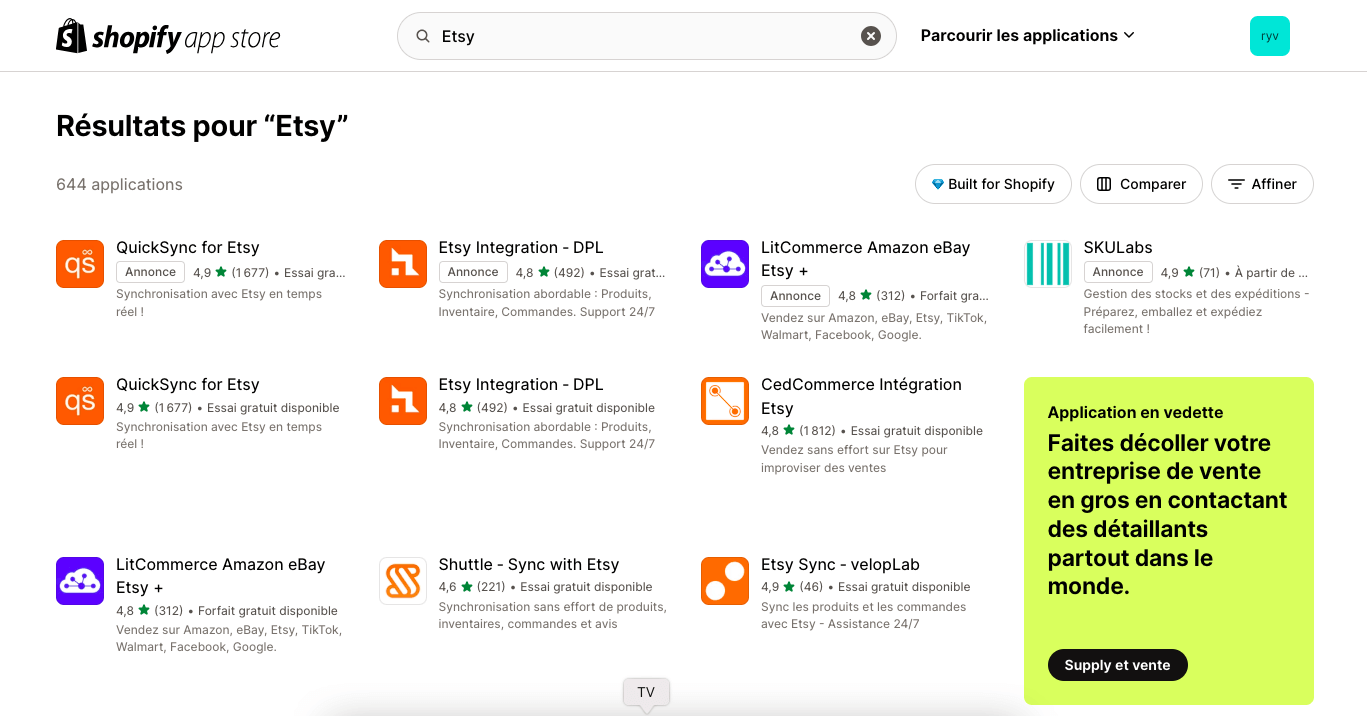
- Install the app and follow the prompts to connect to your Etsy account.
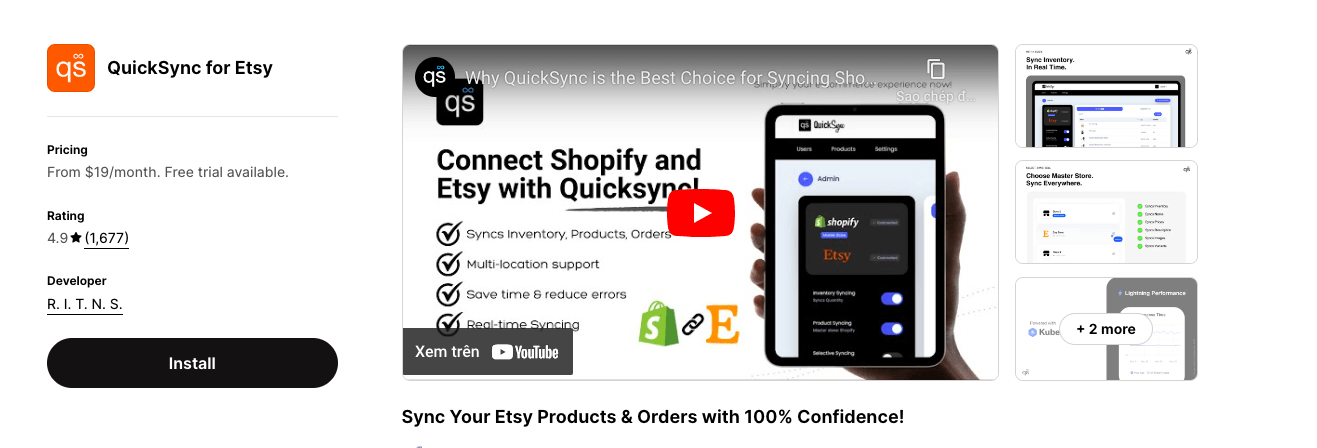
- Authorize the app to access your Etsy store, which may involve providing API keys.
Once the connection is established, your Shopify store will be linked to your Etsy account, allowing you to begin syncing products and orders.
Step 2: Import and List Products on Etsy
After connecting your Shopify and Etsy accounts, the next step is to import and list your products on Etsy. Depending on your integration tool, this process can be done manually or automatically.
- Manual Import: You can export your product data from Shopify and import it into Etsy. This involves downloading a CSV file from Shopify, formatting it according to Etsy’s requirements, and then uploading it to Etsy. This method is time-consuming but offers more control over the import process.
- Automatic Import: Most integration apps offer automatic product import features, allowing you to seamlessly sync your Shopify products with Etsy. These apps typically map product attributes between the platforms, such as titles, descriptions, prices, and images.
To avoid listing issues, ensure that your product listings comply with Etsy’s guidelines, such as proper categorization and accurate descriptions.
Step 3: Enable Shopify Etsy Sync
Once your products are listed on Etsy, enabling synchronization between Shopify and Etsy is essential. This sync ensures that any changes made on one platform are reflected on the other, helping you maintain consistency across both stores.
- Inventory Sync: Synchronizing your inventory ensures that stock levels are updated in real time across both platforms. This prevents overselling and helps you manage your inventory more efficiently.
- Order Sync: Enabling order sync allows you to manage orders from Shopify and Etsy within a single dashboard. This integration ensures that all orders are tracked and processed correctly, regardless of which platform the sale was made on.
To enable sync, navigate to the settings in your chosen integration app and select the sync options you want to activate. Most apps offer customizable sync settings, allowing you to choose which data points to synchronize.
Step 4: Manage Etsy Orders
Managing orders from both Shopify and Etsy can be challenging without the proper tools. However, with the right integration app, you can centralize your order management process, making it easier to fulfill orders, track shipments, and handle customer inquiries.
- Centralized Order Management: Use your integration app to view and manage all orders from a single dashboard. This feature eliminates the need to switch between platforms, streamlining your workflow.
- Automated Fulfillment: Some integration apps offer automated fulfillment options, allowing you to set up rules for order processing. For example, you can automate shipping label generation or trigger notifications when an order is received.
- Customer Communication: Managing customer communication is crucial for maintaining a positive shopping experience. Use your integration app to automatically send order confirmations and shipping notifications to customers on both platforms.
By effectively managing your orders, you can guarantee prompt deliveries and keep customer satisfaction high.
4 Best Etsy Shopify Integration Apps
To help you choose the right tool for your Etsy Shopify integration, here are four of the best apps available, complete with features, pricing, and ratings:
#1. QuickSync for Etsy
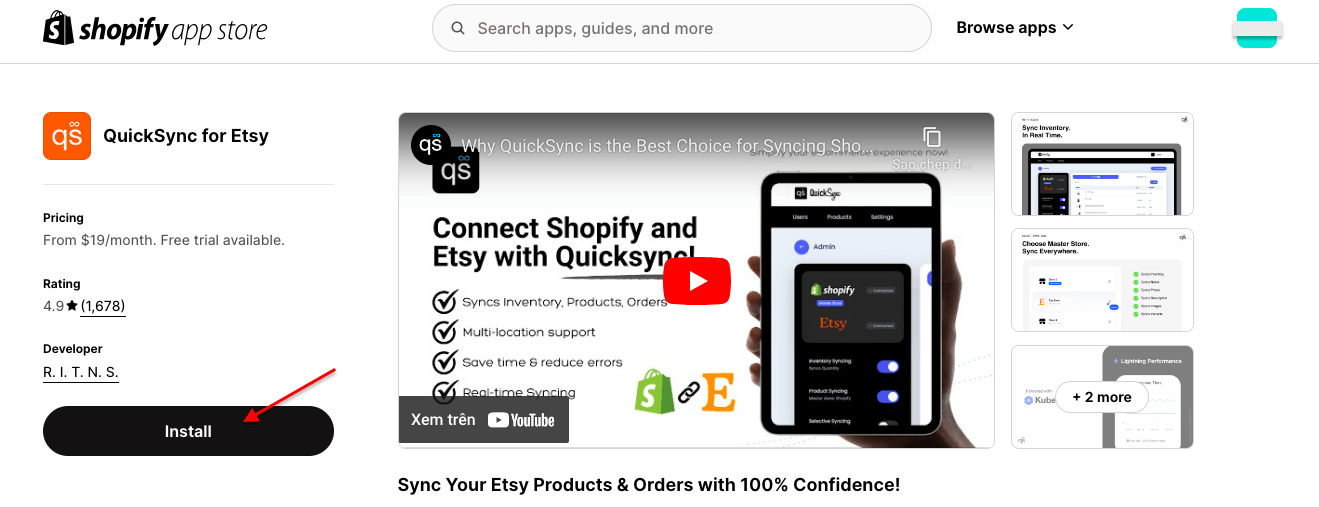
QuickSync offers seamless integration between Shopify and Etsy, allowing real-time product syncing, inventory management, and order processing. The app supports multiple Etsy stores and provides detailed analytics to help you track performance.
Key features:
- Seamless product syncing between Shopify and Etsy.
- Real-time inventory management.
- Centralized order processing.
- Supports multiple Etsy stores.
- Detailed analytics for tracking performance.
Pricing: Starts at $19 per month with a 30-day free trial.
Ratings: 4.9/5 stars based on user reviews.
#2. Shuttle ‑ Sync with Etsy
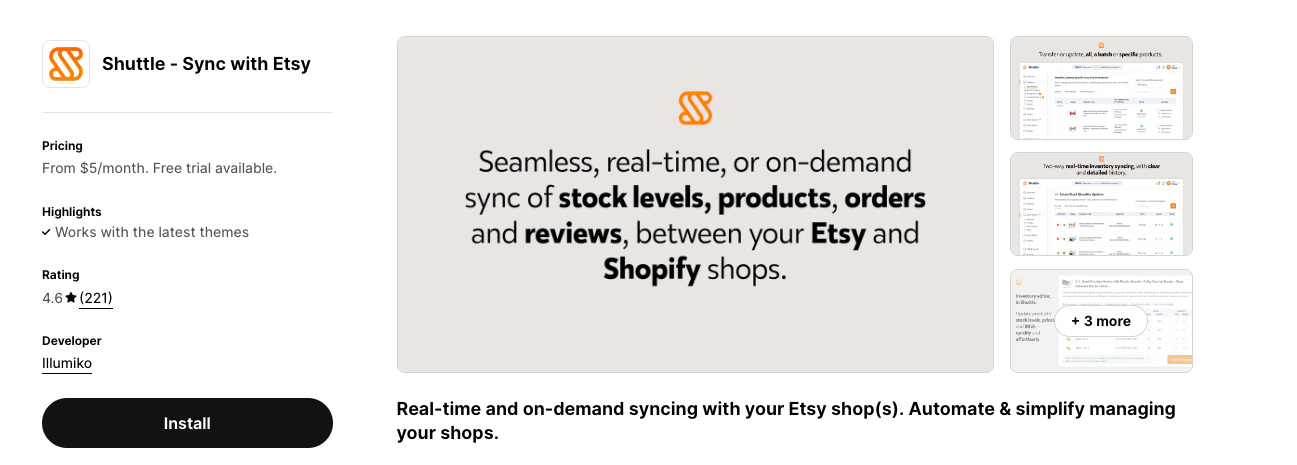
Shuttle is known for its robust syncing capabilities, including product imports, inventory updates, and order management. The app also offers advanced customization options, allowing you to tailor the integration to your needs.
Key features:
- Robust syncing capabilities for products, inventory, and orders.
- Advanced customization options.
- Bulk product uploads.
- Integration with multiple Etsy stores.
- Regular updates and active customer support.
Pricing: Plans start at $5 monthly with a 14-day free trial.
Ratings: 4.6/5 stars, praised for its user-friendly interface and excellent customer support.
#3. Etsy Integration- CedCommerce
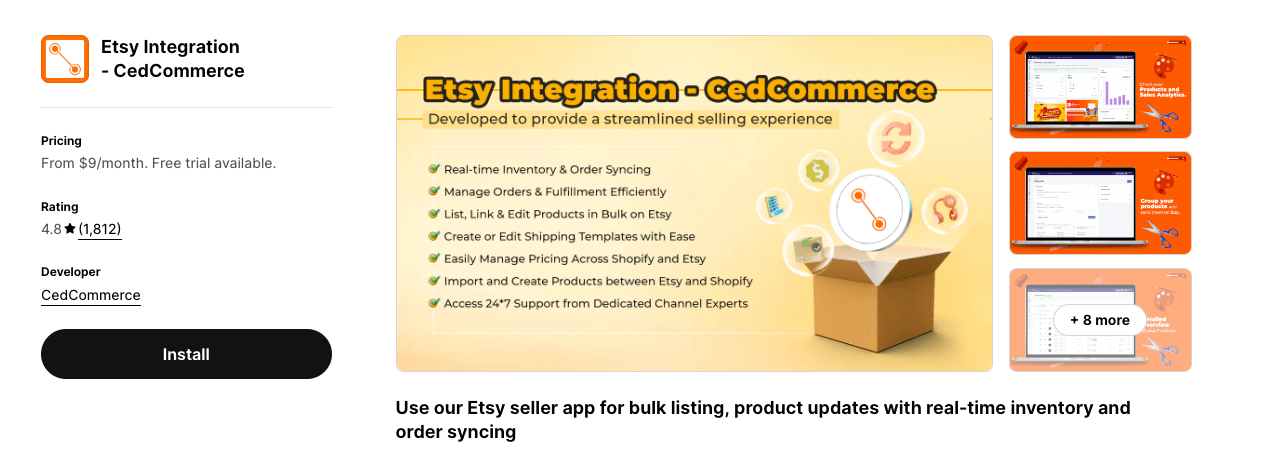
CedCommerce provides a comprehensive integration solution, including bulk product uploads, inventory synchronization, and order management. The app supports automated price adjustments and offers marketing tools to boost Etsy sales.
Key features:
- Comprehensive solution with bulk product uploads.
- Real-time inventory synchronization.
- Automated order management.
- Supports automated pricing adjustments.
- Marketing tools to boost Etsy sales.
Pricing: From $9/month with a 14-day free trial.
Ratings: 4.8/5 stars, with users highlighting its powerful features and ease of use.
#4. Etsy Integration ‑ DPL
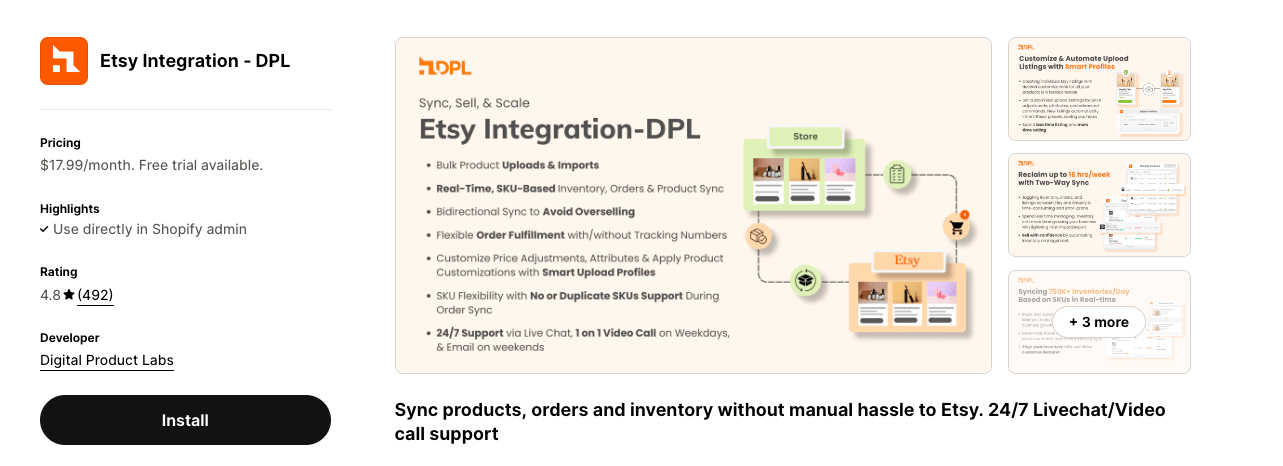
Etsy Integration ‑ DPL is an app designed to help Shopify store owners seamlessly integrate their products and inventory with their Etsy shop. This integration tool allows sellers to manage both platforms efficiently from a single dashboard, ensuring that product listings, inventory levels, and orders are synchronized in real-time between Shopify and Etsy.
Key features:
- Real-time product syncing between Shopify and Etsy.
- Automatic inventory updates across both platforms.
- Centralized order management for easier fulfillment.
- Bulk product upload capabilities.
- Customizable sync settings to fit specific business needs.
Pricing: Starts at $17.99 per month with a 7-day free trial.
Ratings: 4.8/5 stars, users highlight its seamless integration and efficient syncing processes, making it a reliable choice for managing multiple platforms.
10 Tips and Best Practices for Successful Etsy Shopify Integration
- Regularly update your listings: Keep your product listings fresh by updating titles, descriptions, and images. This helps maintain relevancy and improves your chances of being discovered by potential customers.
- Monitor sync settings: Regularly review your sync settings to ensure everything functions correctly. Monitor inventory levels, pricing, and order status to avoid discrepancies.
- Utilize analytics: Take advantage of the analytics provided by your integration app to track performance. Use this data to make informed decisions about pricing, inventory management, and marketing strategies.
- Stay compliant with policies: Ensure you adhere to both Etsy’s and Shopify’s policies. This includes following guidelines for product listings, shipping practices, and customer communication. Staying compliant helps you avoid potential issues and maintain a positive seller reputation on both platforms.
- Test integration regularly: Regularly test your integration to ensure everything is working smoothly. Check that product sync, inventory updates, and order management processes are functioning as expected. Early detection of issues can save you time and prevent disruptions to your business.
- Leverage marketing tools: Use the marketing tools available on both platforms to promote your products. Etsy offers various advertising options, while Shopify provides powerful SEO and email marketing tools. Combining these strategies can help you reach a wider audience and boost sales.
- Optimize for SEO: Ensure that your product listings on both Shopify and Etsy are optimized for search engines. Utilize appropriate keywords, clear images, and thorough descriptions to enhance your search visibility and draw in more customers.
- Manage time zones and shipping: If you’re selling internationally, consider time zones and shipping considerations. Make sure your processing times and shipping options are communicated to customers on both platforms to avoid confusion and ensure timely deliveries.
- Provide excellent customer service: Customer service is vital for keeping a strong brand reputation. Address customer inquiries promptly, resolve issues effectively, and strive to exceed expectations to ensure satisfaction. Positive reviews and returning customers are crucial for long-term success on both Etsy and Shopify.
- Backup your data: Regularly back up your data to prevent loss in technical issues. This includes product information, order history, and customer details. Having a backup ensures that you can quickly restore your store to full functionality if something goes wrong.
Etsy Shopify Integration – FAQs
Can I integrate Shopify with Etsy?
Yes, you can integrate Shopify with Etsy using various third-party apps or Shopify’s native capabilities. This integration allows you to sync products, inventory, and orders between the two platforms, streamlining your operations and expanding your reach.
Can I import products from Etsy to Shopify?
Yes, you can import products from Etsy to Shopify. Many integration apps offer this functionality, allowing you to transfer product data from Etsy to Shopify, including titles, descriptions, images, and prices. This makes it easier to manage your product listings on both platforms.
Is it worth having Shopify and Etsy?
Having both Shopify and Etsy can be highly beneficial, especially if you want to reach different audiences and maximize your sales opportunities. Shopify offers a customizable online store with advanced features, while Etsy provides access to a large marketplace of buyers interested in handmade and unique products. Integrating both platforms allows you to leverage their strengths and grow your business.
Does Shopify integrate with eBay?
Yes, Shopify integrates with eBay, allowing you to list products, manage inventory, and process orders directly from your Shopify dashboard. This integration helps you expand your online presence and reach a broader audience on one of the world’s largest online marketplaces.
Wrapping Up
Etsy Shopify integration offers a powerful way to expand your online business by combining the strengths of both platforms. Whether you’re looking to reach new customers, streamline your operations, or boost sales, integrating Shopify with Etsy can help you achieve your goals. With the right tools and strategies, you can successfully manage both stores, optimize your listings, and provide an excellent shopping experience for your customers. By following the steps outlined in this guide and leveraging the best integration apps, you can make the most of Etsy Shopify Integration and take your eCommerce business to new heights.




