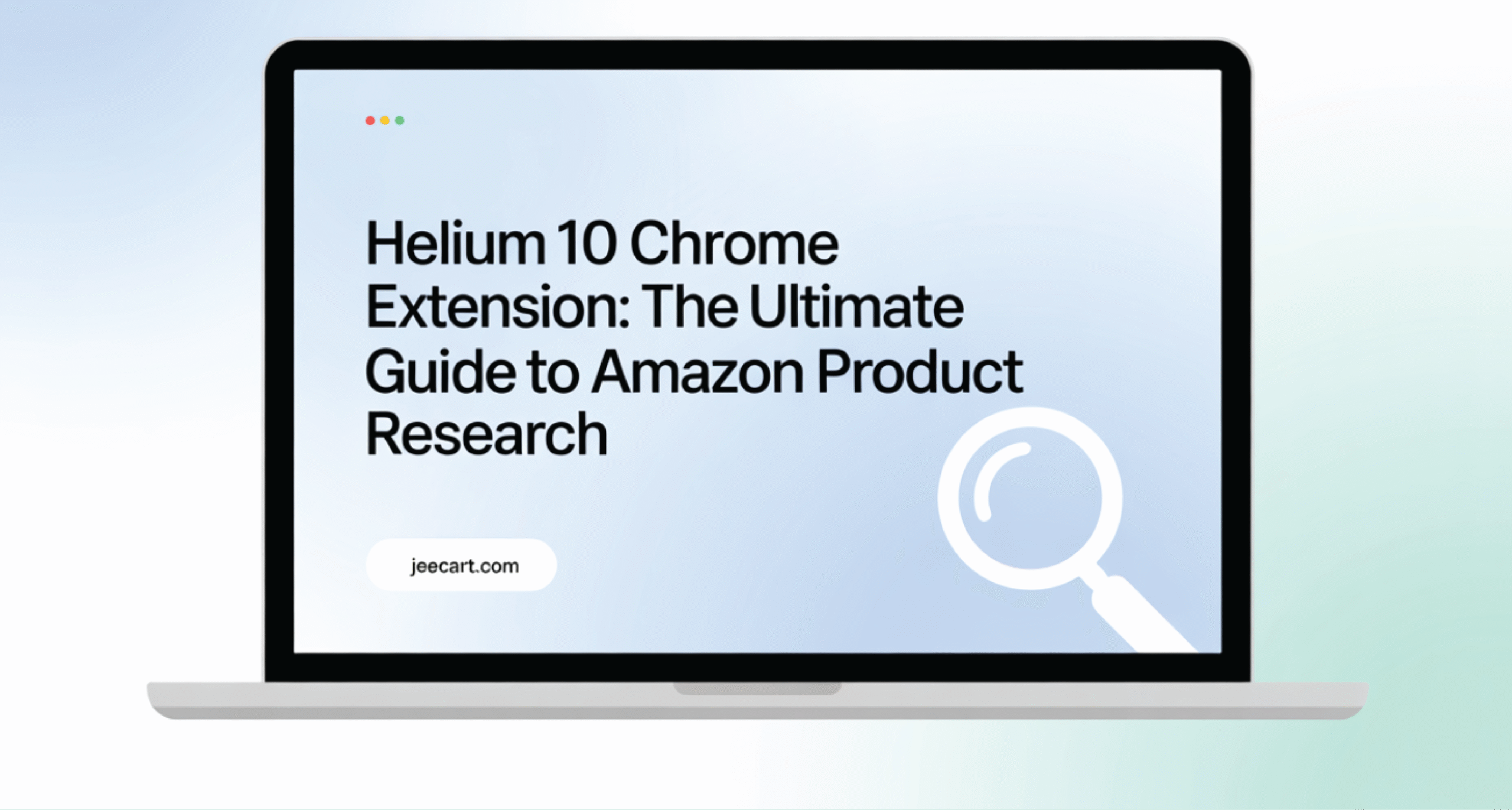
Some Amazon sellers quickly find great products. Others spend months searching with no luck. What’s the difference? Often, it’s the tools they use.
About two-thirds of shoppers start product searches on Amazon, making it the most challenging marketplace to compete in. With over 9.7 million sellers, standing out requires data-driven strategies.
The Helium 10 Chrome extension is one of the best tools for Amazon sellers. It gives quick access to key market data. This aids sellers in making smarter and faster product selections.
During Prime Day 2024, independent sellers moved more than 200 million products, demonstrating the size of the opportunity.
In this comprehensive guide, we will delve into everything you need to know about utilizing the Helium 10 extension for product research. From installation to advanced strategies employed by professional sellers to dominate their niches.

What is the Helium 10 Chrome extension?
The Helium 10 Chrome extension is a useful tool for Amazon sellers. It helps you research products directly while browsing.
It updates you in a timely manner, saving you time and making your decisions wiser.
The Helium 10 Chrome extension performs within your browser. You don’t need to jump between different tools.
It shows live data directly on Amazon product pages. This makes product research faster and easier.
You can scan through thousands of listings in minutes. No more wasting hours switching tabs or copying links.
Key Features That Set It Apart
The Helium 10 extension is more than just a research tool. It offers a complete set of features to help Amazon sellers stay ahead.
- X-ray Product Research shows sales estimates, revenue, and competition data. It scans over 450 million ASINs to give you accurate insights.
- Profitability Calculator helps you check your profit before sourcing. It includes Amazon fees and shipping with your target margins.
- This helps you spot product flaws and improve your offer.
- Inventory Level Tracking shows how much stock your competitors have in their inventory. When they run low, you can step in and grab the spotlight.
How to Install the Helium 10 Chrome Extension Free
The free Helium 10 Chrome extension is easy to get started with. It takes no more than two minutes.
- Step 1: Go to the Chrome Web Store. Search for “Helium 10 for Amazon Sellers” or find the official page.
- Step 2: Click “Add to Chrome.” Confirm when asked.
- Step 3: Sign up for a free Helium 10 account. Or log in if you already have one.
- Step 4: Open any Amazon product page. The extension will begin working immediately.
How to Fix Installation Problems with Helium 10 Extension?
- Update the extension in chrome://extensions
- Update your Chrome browser
- Clear cache and cookies
- Disable other extensions
- Check permissions

Advanced Product Research Strategies Using Helium 10 Extension
Finding High-Demand, Low-Competition Products
The key to success on Amazon is finding products that many people want but few sellers offer. That’s where the Helium 10 Chrome extension helps. It turns guesswork into a straightforward process.
Start by exploring Amazon categories you like. When something grabs your attention, click the Helium 10 icon. This opens the X-ray tool.
Look at products of high demand, low competition and high profit margins. These are ones that deserve more investigation.
- Sales between 300 and 3,000 units per month
- Revenue of 10,000 -50,000 dollars monthly
- Fewer than 150 reviews on the first page
- Price points between $15 and $50
These numbers indicate healthy demand without overwhelming competition from established sellers.
Analyzing Competitor Weaknesses
Every top-selling product on Amazon has weak spots.
Use the Review Insights tool to scan customer reviews. Focus on repeated complaints. These reveal what buyers dislike.
Look for issues like insufficient packaging, unclear instructions, or missing features to improve your product.
Also, watch for items with high sales but low ratings around 3.5 stars or less. These often have significant flaws. You can step in with a better version and win over their customers.
Seasonal Trend Analysis
Planning inventory and launching products at the right time is key to success on Amazon. The Helium 10 plugin helps by showing past sales trends for different product categories.
Look for items that sell more during certain seasons. For example, fitness gear often experiences a surge in demand in January and during the summer. Beach products usually peak in spring and early summer.
When you identify these trends, you will be able to make purchases promptly. This also helps you plan your ads and promotions to achieve good outcomes.
Maximizing Your ROI with Helium 10 Chrome Extension
Smart Keyword Research Integration
The Helium 10 Chrome extension makes keyword research easy and fast. It works right inside your product analysis process.
When you check a product, you can instantly see which keywords bring in traffic and sales.
Use the Xray Keywords tool to find keywords with high search volume and low competition. These are great for boosting your listings.
This helps you not only select the right products but also market them more effectively.
Profit Margin Optimization
The Helium 10 profitability calculator helps you make smart decisions before buying inventory. It provides precise profit estimates, allowing you to avoid costly mistakes.
Just enter your product cost, shipping charges, and Amazon fees. The tool does the math for you.
It also includes hidden costs that many new sellers overlook, such as storage fees, returns, and advertising spend. This provides a comprehensive view of your actual profits.
Inventory Management Intelligence
The inventory level tracking tool helps you monitor your competitors’ stock levels. When they run out, it opens a window for you to boost sales and improve rankings.
Set alerts for products you sell or plan to sell. When a competitor frequently lacks stock, it might indicate that demand or supply is high. In any case, it provides you with helpful information to make your next step.

Common Mistakes to Avoid When Using Helium 10 Plugin
Over-Relying on Estimates
The Helium 10 Chrome extension gives strong estimates, but they aren’t guarantees. All product research tools work with data predictions, not certainties.
It’s a good idea to double-check numbers using other sources. Your judgment matters too.
Sales can fluctuate due to seasonal changes or external factors. Use Helium 10 as a guide but always back it up with extra research.
Ignoring Market Trends
The Helium 10 extension gives you a snapshot of current market trends. However, you must look forward to staying ahead in the present.
Examine changes in your industry, buyer behavioural patterns, and any regulations that may become relevant to your products. 69% of sellers intended to investigate new products in 2024.
That means more competition in trending categories. Use this insight to plan smarter and stay one step ahead.
Focusing Only on High-Volume Products
New sellers often chase products with very high sales. These items attract a lot of attention but also heavy competition.
Instead, consider products with steady, medium-level demand. They may not be flashy, but they offer more room to grow.
For sellers with smaller budgets, these products can be a more intelligent, more sustainable choice.
Advanced Tips for Power Users
-
Creating Comprehensive Market Analysis
To build a strong market analysis, utilize the Helium 10 Chrome extension in conjunction with other research tools.
Start by using the ASIN Grabber to collect data from 20–30 competitors in your niche.
Export this data into a spreadsheet. Then, study patterns in pricing, product features, and customer reviews.
This deeper look often reveals gaps in the market that basic research might miss. It helps you spot real opportunities others overlook.
-
Leveraging Historical Data
The Helium 10 plugin shows past pricing and sales trends. This helps you spot patterns in product performance.
Focus on items that have consistently sold over time. These products usually have stable demand and a strong market fit.
They are often safer choices for new sellers compared to products with short-term spikes.
Building Your Product Research Workflow
Develop a systematic approach to product research using the Helium 10 extension. Create a checklist that includes:
- Initial categories browse and X-ray analysis
- Competitor review analysis
- Keyword research and search volume analysis
- Profitability calculations with different scenarios
- Seasonal trend verification
- Final validation with additional research tools
This systematic approach ensures you don’t miss critical factors that could impact your product’s success.
Integrating Helium 10 with Your Overall Amazon Strategy
Keyword Strategy Development
The Helium 10 Chrome extension helps you build innovative keyword strategies. It shows which keywords your competitors use and how well they perform.
Start by listing high-volume keywords that receive a high volume of searches. Then add long-tail keywords with lower competition.
This mix helps you rank for big terms while also reaching smaller, targeted audiences. It’s a smart way to boost traffic and stand out.
Competitive Positioning
The Helium 10 extension gives you valuable market insights. It helps you understand how your products compare to others.
Choose 3 to 5 of the best competitors in your niche. Learn what they know better and what they fail to know.
Use this info to create a unique edge for your product. Focus on fixing the issues customers often mention in their reviews.
This approach helps you stand out and offer something better.
Launch Strategy Optimization
Helium 10 plugin provides valuable information when planning your product launch. It indicates price, promotional trend, and seasonal trends.
This helps you choose the best time to launch. Aim for moments when demand is rising or when competitors have low stock.
Timing your launch right can boost visibility and sales.
The Future of Product Research with Helium 10
Evolving Features and Capabilities
The Helium 10 Chrome extension continues to improve. New updates have improved the accuracy of how it tracks sales. It also now supports more international marketplaces.
Keep an eye out for new features and beta tests. Sellers who learn these tools early often gain a competitive advantage.
Integration with AI and Machine Learning
The Helium 10 extension is likely to enhance its advanced AI and machine learning capabilities in future releases. Such advances will offer better forecasts and automatic inferences.
Go through these changes by building a solid base of Helium 10 product research and market research skills. The tools will also be more powerful; however, understanding the standards behind them is also important.
Conclusion
The Helium 10 Chrome tool is a worthwhile tool for serious Amazon sellers. It provides real-time information about the market, the competitors, and the profitability. This makes product research a transparent and knowledge-based deal.
You need more than good products to sell on Amazon. You must have clever research and planning, but also be willing to adapt and improvise. Helium 10 provides you with the data, but you must apply it successfully.
Whether you’re a new or existing business, this plugin can streamline your process. Even the free version can be helpful for an amateur. More features become available to a sophisticated seller when they pay.
Product research is not a once-in-a-lifetime affair. The markets change, the trends shift, and new entrants appear. Helium 10 will enable you to be at the top.




