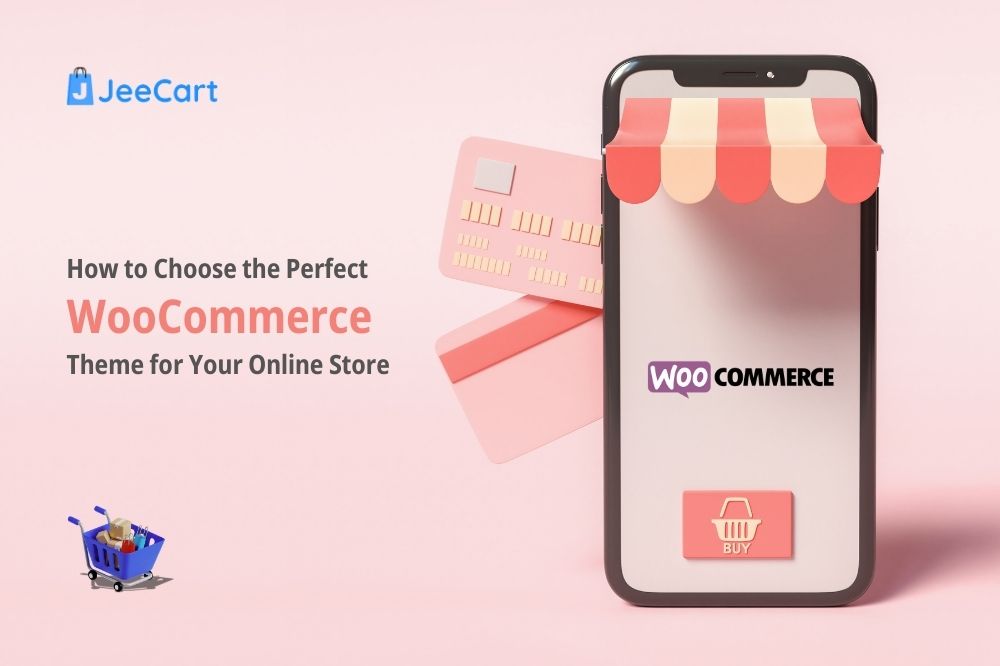
Starting a WooCommerce online store can be thrilling. Yet, picking the right theme is key to its triumph. Your theme influences not just how your store looks, but also the user experience, how it works, and even SEO. With so many choices out there, finding the best WooCommerce theme may feel overwhelming. Still, by looking at important factors and sticking to a plan, your online store can shine and work at its best. Let this thorough guide steer you through this big choice.
Understand Your Shop’s Needs
Start with listing out your shop’s specific must-haves before choosing a theme.
- What Are You Selling: Think about the type of merchandise you are offering. Is it physical stuff, digital downloads, or both? This will guide what design and features your theme needs.
- Design Selection: Decide on your brand’s appearance and how this fits into your shop’s design. Think about colors, fonts, and overall look to make sure your theme goes with your brand’s vibe.
- Features: Pinpoint any unique features you need. This might be things like product filters, large menus, working with certain plugins (such as payment methods or email marketing tools), or being multi-currency for selling to other countries.
- Speed: Make sure your theme is quick and SEO-friendly. Quick loads and being SEO-friendly are key for a good user experience and for ranking well in online searches.
Match-Up and Tweaks
Pick a theme that gets frequent updates. It needs to work well with the most recent WooCommerce and WordPress versions. By getting regular updates, your theme gets a security patch, fixes for bugs, and the latest features. This helps to lower the risks and increase speed over time. Look at the update history of the theme and see if the developer is committed to keeping things compatible.
Getting Mobile Ready
Keeping up with our mobile-based lifestyle, your WooCommerce theme should be flexible. It needs to smoothly change to fit all screen sizes and tools, giving folks a steady and fun shopping experience. Whether they’re using a desktop, tablet, or phone, it should work well. Use different devices to test the theme’s flexibility. Also, have a look at demo versions to see if they measure up to what you want.
SEO Considerations
Choose a theme developed with SEO guidelines. Seek attributes like clean coding, quick load times, organized data marking, and compatibility with SEO tools like Yoast SEO or All in One SEO Pack. A properly tuned theme can enhance your store’s online visibility, attracting more natural traffic.
Tweaking Features
It’s all about adaptability in customization. Opt for a WooCommerce scheme with a broad diversity of tweaking settings like:
- Color Pallets: Adjust colors to suit your brand.
- Typefaces: Selections for typography reflecting your brand aura.
- Page Layouts: Varied formats for the main page, product sections, and blog components.
- Specialized Zones: Add custom slices for offers, social media streams, or featured items.
These tweaks let you modify the theme to reflect your brand look, crafting a unique buying journey for your clients. Some schemes even provide drag-and-drop page creators and theme customizing tools to streamline the process.

About User’s Journey (UX)
Exceptional UX design can shift conversion rates. Consider the natural flow of the layout for browsing, finding products, and purchasing. Key parts such as:
- User-Friendly Menus: Effortless menu structures aid users to locate products quickly.
- Uncluttered Product Exhibits: Present items with clear images, details, and prices.
- Smooth Buying Path: Make the buying procedure simple with few steps and obvious calls-to-action.
These parts help create a pleasant user journey, enticing continued visits and buys. Simple navigation and logical design are notably crucial to decrease cart opt-outs and elevate overall sales results.
Help and Manuals
Make sure to pick a theme reinforced by trustworthy help and complete guides. Good support is like a treasure when you face troubles or require help with alterations. Look at feedback from others and chatrooms to assess how fast and efficient the theme’s help crew is. Search for themes supported by creators acclaimed for their quick help and useful tools.
Site Quickly Loads: Speed Matters
A speedy site is key for user satisfaction and search rankings. Try out sample themes and tools such as Google PageSpeed Insights to check load speeds. Pick a simple theme that focuses on speed without losing good design. Search for themes specially built for speed. Features like lazy picture loading, smaller CSS and JavaScript files, and cache techniques can boost load speeds.
Opinions and Scores
Take a moment to consider the views and scores given by others who bought and used the theme. Look for comments on how easy it is to tailor, the help they received, how often it’s updated, and how happy they were overall. These firsthand details shed light on the theme’s strong points and possible issues, guiding you in making a wise choice.
Money Matters
While plenty of zero-cost WooCommerce themes exist, paid ones usually bring more perks. They delivers superior support and regular updates. Think about your budget. Balance it with the advantages of choosing a paid theme that matches your shop’s needs and future aims. Some paid themes include extra plugins or prolonged support periods, adding extra worth to your investment.
Working with Plugins
The success of any WooCommerce theme depends on how well it works with various plugins. These plugins boost your store’s performance. Make sure the theme you choose works well with vital plugins like:
- SEO Plugins: Consider tools such as Yoast SEO or All in One SEO Pack.
- Security Plugins: Look for options like Wordfence or Sucuri.
- Marketing Tools: Think about email marketing connections with MailChimp or Constant Contact.
- Analytics: Check for a good fit with Google Analytics and other tracking mechanisms.
- Social Media Connection: Look for widgets or tools to connect your social media accounts.
Testing plugin compatibility confirms your theme can handle the features you want without any struggles or speed problems.
Conclusion
Picking the ideal WooCommerce theme needs a thoughtful look at your store’s distinct needs, design choices, function necessities, and financial plan. Rank things like compatibility, quick responses, SEO-readiness, customization choices, and support quality high on your list. You will pick a theme that improves not just your store’s look but also boosts how it works and how users enjoy it.
Don’t forget, your theme is the bedrock of your online shop’s victory. Spend the needed time and energy on a choice that syncs with your goals and strikes a chord with your intended crowd. The right theme can help you make an engaging online shopping spot. This spot will attract people, involve customers, and push sales effectively.
Stick to these steps while you factor in your unique business conditions. You will be equipped to select a WooCommerce theme that paves the way for your online shop’s triumph in e-commerce. Use things like demo versions and free trials. Pay attention to what other users say. This way, you can be confident about your choice, meeting not just present needs but also future goals. Your theme must express your brand’s character. But it should also boost how things work and the user’s experience. It guarantees a smooth purchasing path for your customers, from the moment they start until they check out.
Pouring resources into a proper WooCommerce theme empowers your online store to thrive. When looking at various themes, remember that your chosen one should match your company’s goals, boost user interaction, and nurture your future plans. A fitting blend of attributes, adaptable settings, and assistance through your WooCommerce theme can bolster you in molding an impressive online identity. This sets you on a solid path to meeting your e-commerce goals successfully.




