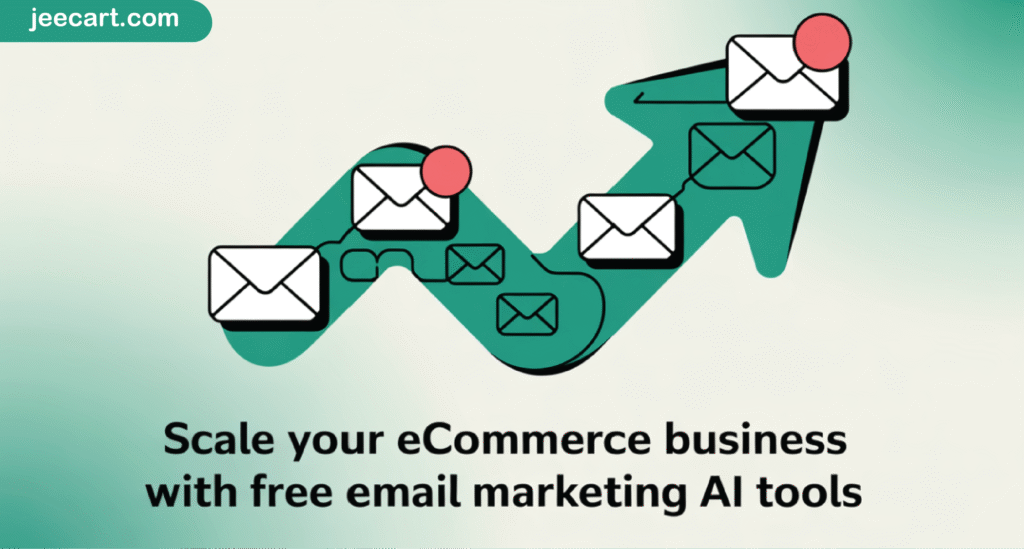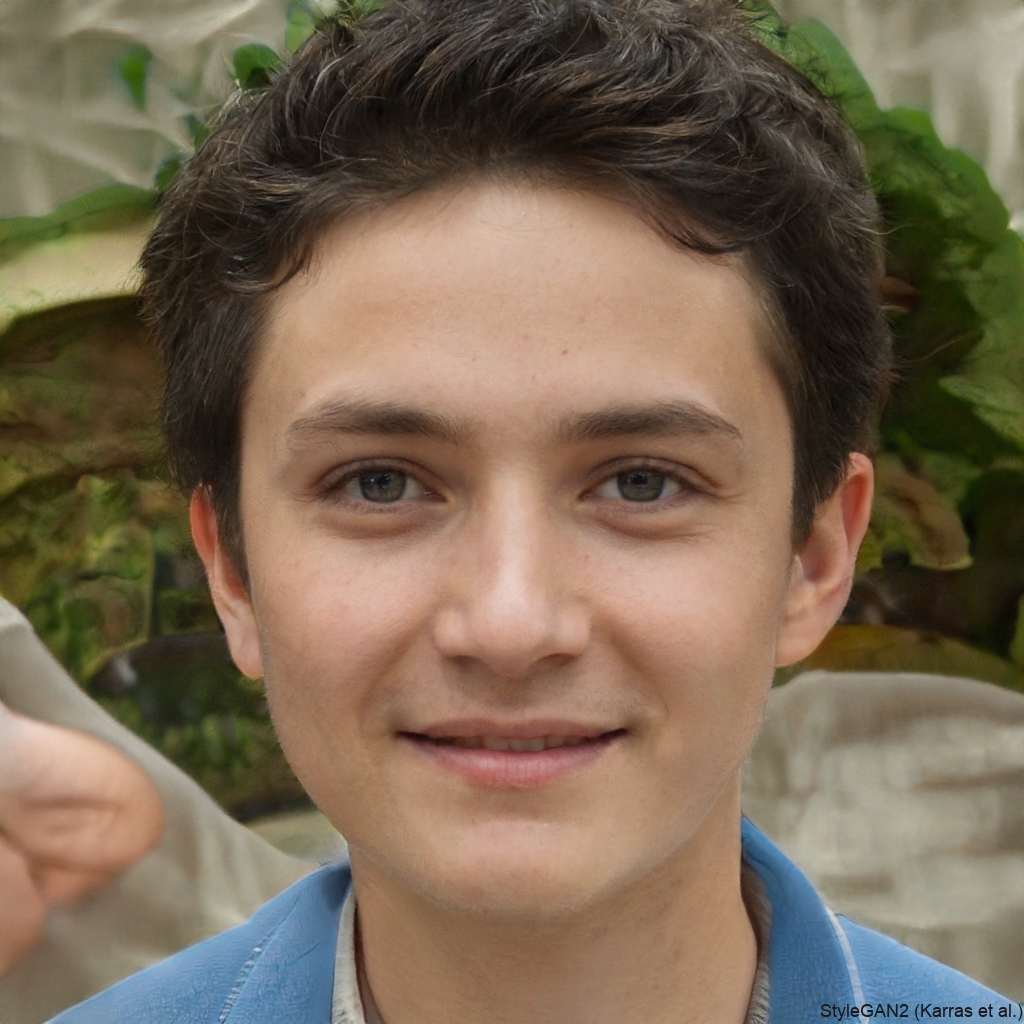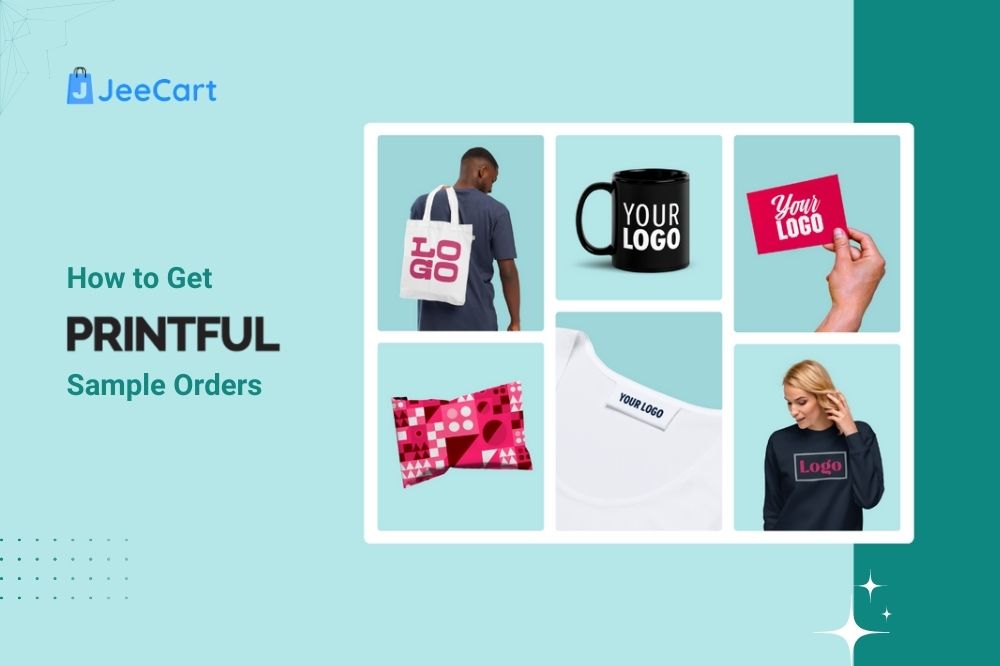
Ordering samples is a crucial step for any business using Printful for print-on-demand services. It allows you to assess the quality, design accuracy, and overall feel of your products before offering them to customers. This guide will walk you through the process of placing sample orders on Printful, ensuring you understand each step from start to finish. Whether you’re a new user or looking to refine your product line, our step-by-step instructions will help you navigate the platform with ease, making sure you get the most out of your Printful experience. Let’s get started on placing your first sample order!
Ordering Printful Sample Orders: The Sample Program
Printful’s Sample Program is designed to help you evaluate the quality and craftsmanship of your products before offering them to your customers. By taking advantage of this program, you can order samples of your custom-designed items at a discounted rate, allowing you to thoroughly inspect the print quality, fabric, and overall presentation. This ensures that your customers receive only the best products, reflecting positively on your brand.
To get started, you simply need to set up an account with Printful and create your product designs. Once your designs are ready, you can place a sample order directly through the Printful dashboard. You’ll be able to choose from a variety of products, such as t-shirts, hoodies, mugs, and more. The Sample Program also includes free shipping on these orders, making it even more convenient to test your products. By using sample orders Printful, you can confidently showcase your offerings, knowing they’ve met your high standards.
Let’s explore each step in detail to receive sample products as below.
How to Place Printful Sample Orders?
Placing Printful sample orders is a pivotal aspect of ensuring the quality and satisfaction of your products before presenting them to your customers. This extensive guide will lead you through every critical step in the process, from creating your Printful account to meticulously reviewing your sample order. By adhering to these steps, you’ll confidently launch products that uphold your high standards.
Step 1: Creating Your Printful Account
Initiating a sample order on Printful begins with setting up a free account on their platform, granting you access to essential features for designing, ordering, and evaluating samples.
1. Visit the Printful Website: Start by navigating to the Printful website and locate the prominent Sign Up button.
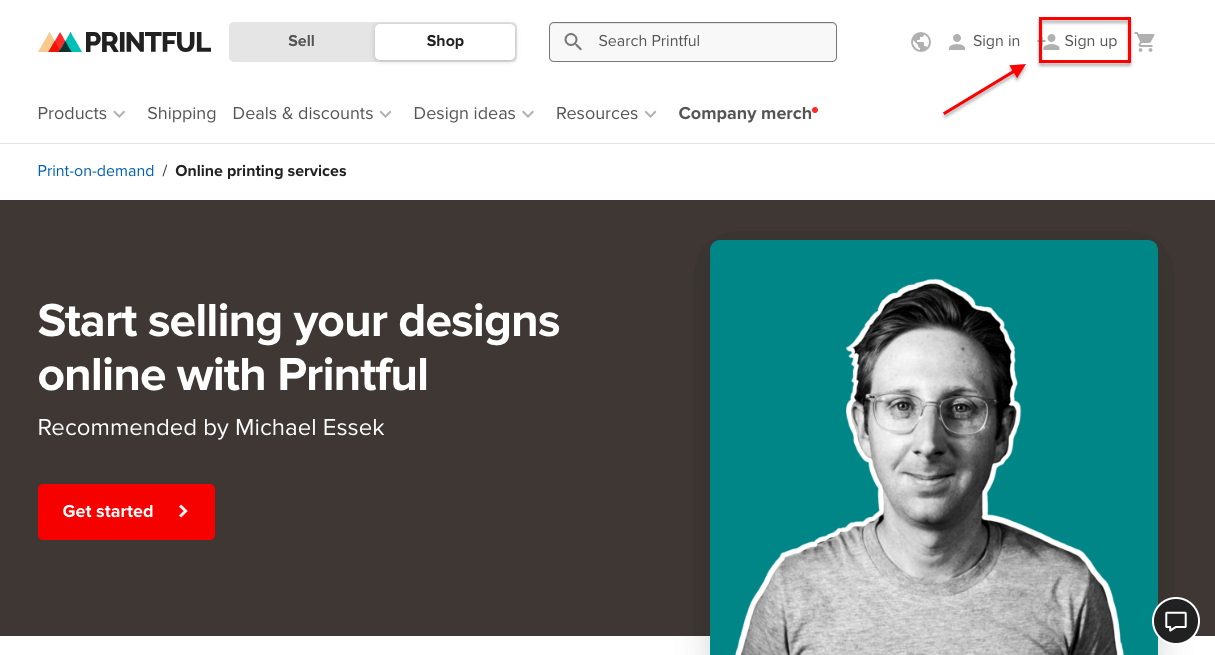
2. Complete Your Registration: Fill out the required information, including your name, email address, and a secure password.
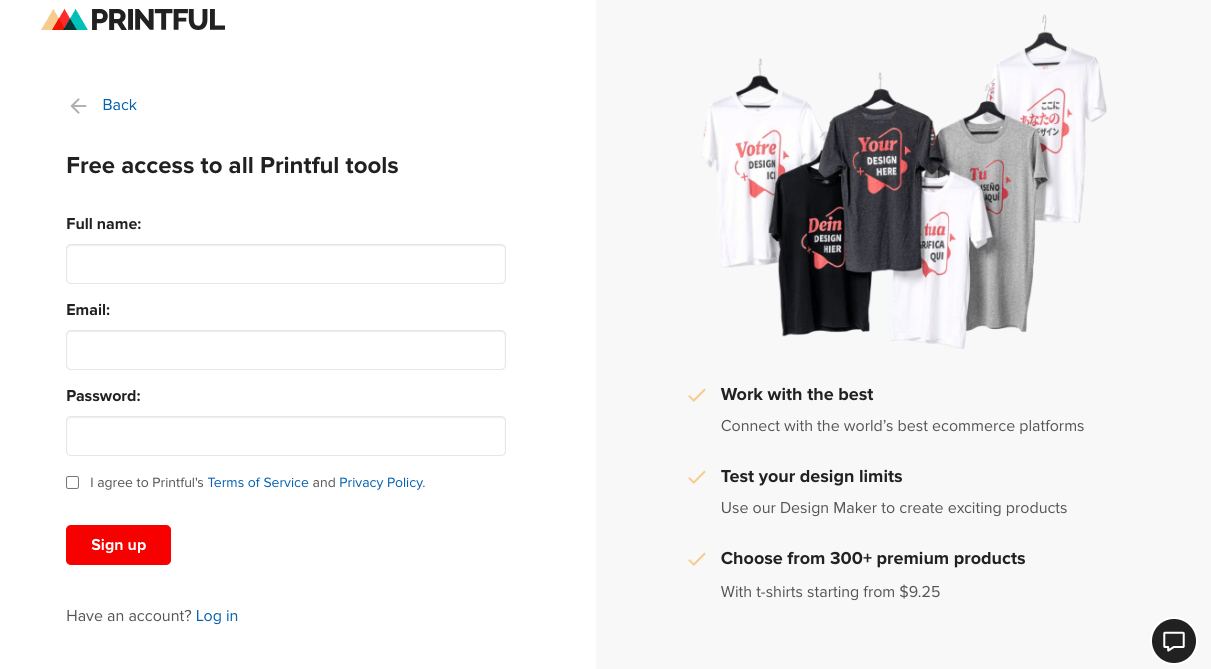
3. Verify Your Email: Upon submission, check your inbox for a verification email from Printful and click the link provided to confirm your email address.
4. Log into Your Account: Once verified, log in to your newly created Printful account to begin utilizing its features.
Step 2: Setting Up Your Printful Store
After establishing your account, proceed to create your store within Printful, which serves as the central hub for managing products, orders, and integrations with various eCommerce platforms.
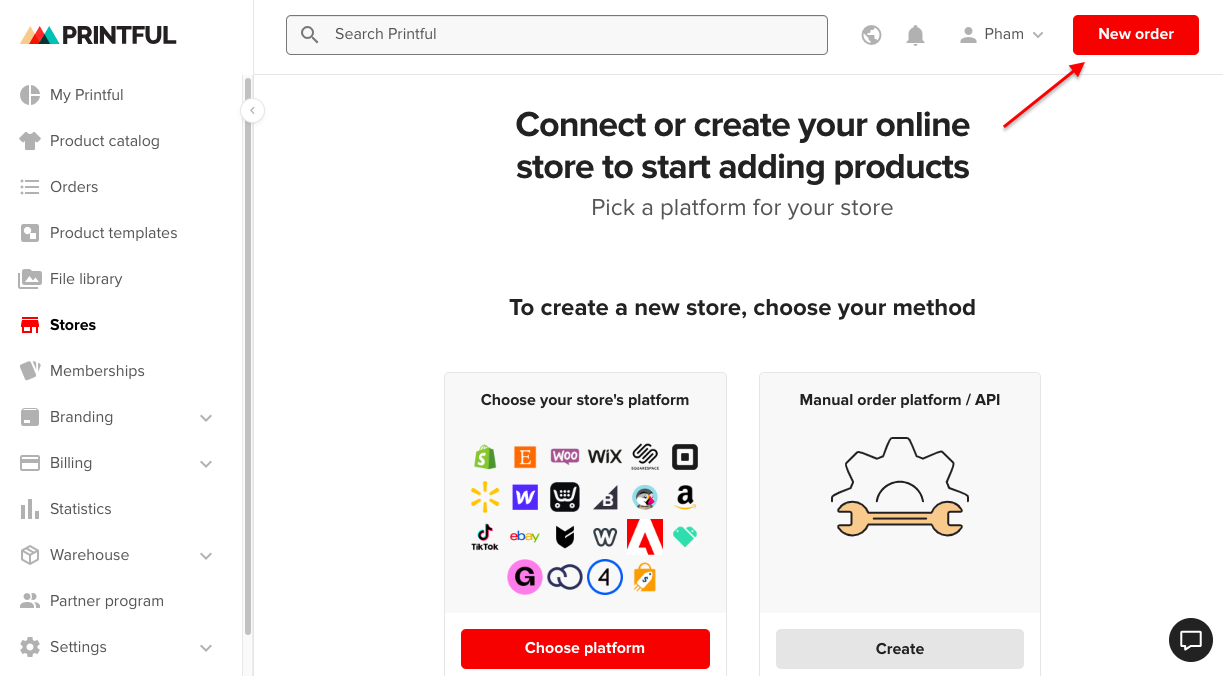
1. Choose Your Integration Platform: Select your preferred eCommerce platform to integrate with Printful or opt for “Manual order platform” if you’re not ready to integrate yet.
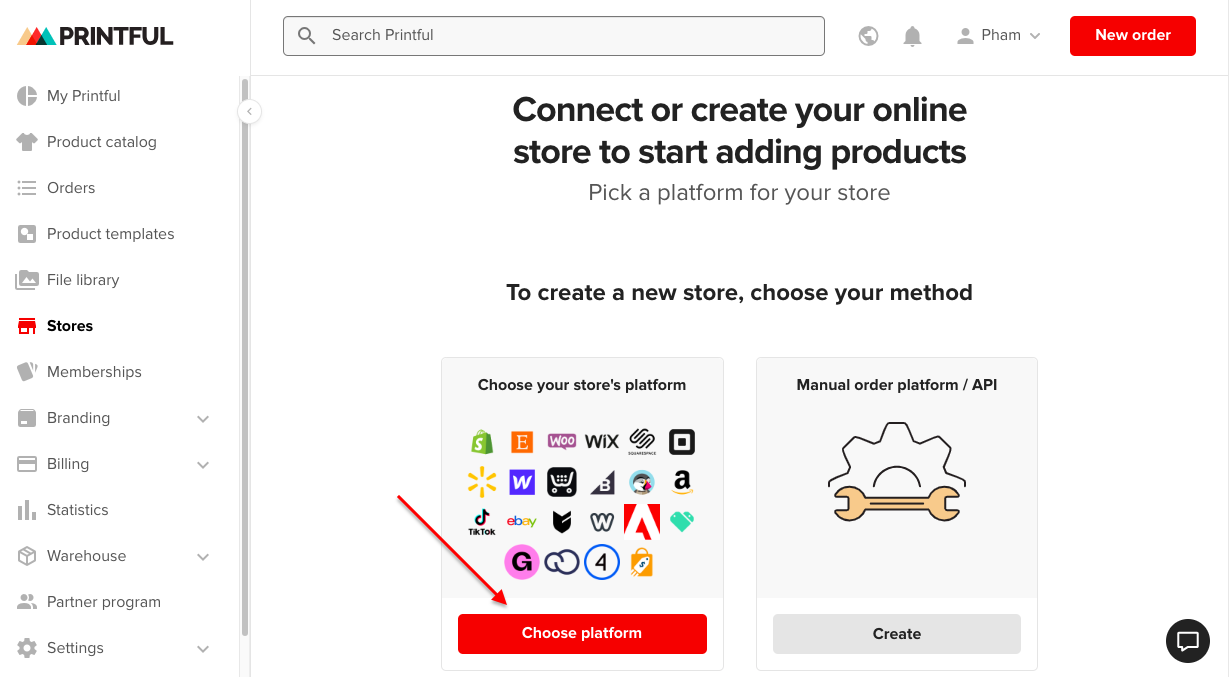
2. Connect Your Store: Follow the prompts to connect your chosen platform, which may involve logging into your eCommerce account and authorizing Printful to access your store.
3. Begin Adding Products: Once connected, start adding products to your Printful store to prepare for sample orders and eventual customer sales.
Step 3: Designing Your Products
Design customization is where creativity meets functionality on Printful. Utilize their diverse range of customizable products—from apparel to accessories—to align with your brand’s identity and customer preferences.
1. Access Product Templates: Navigate to the Product templates section within your Printful dashboard.
2. Create New Designs: Click on Create new and select the product type you wish to customize.
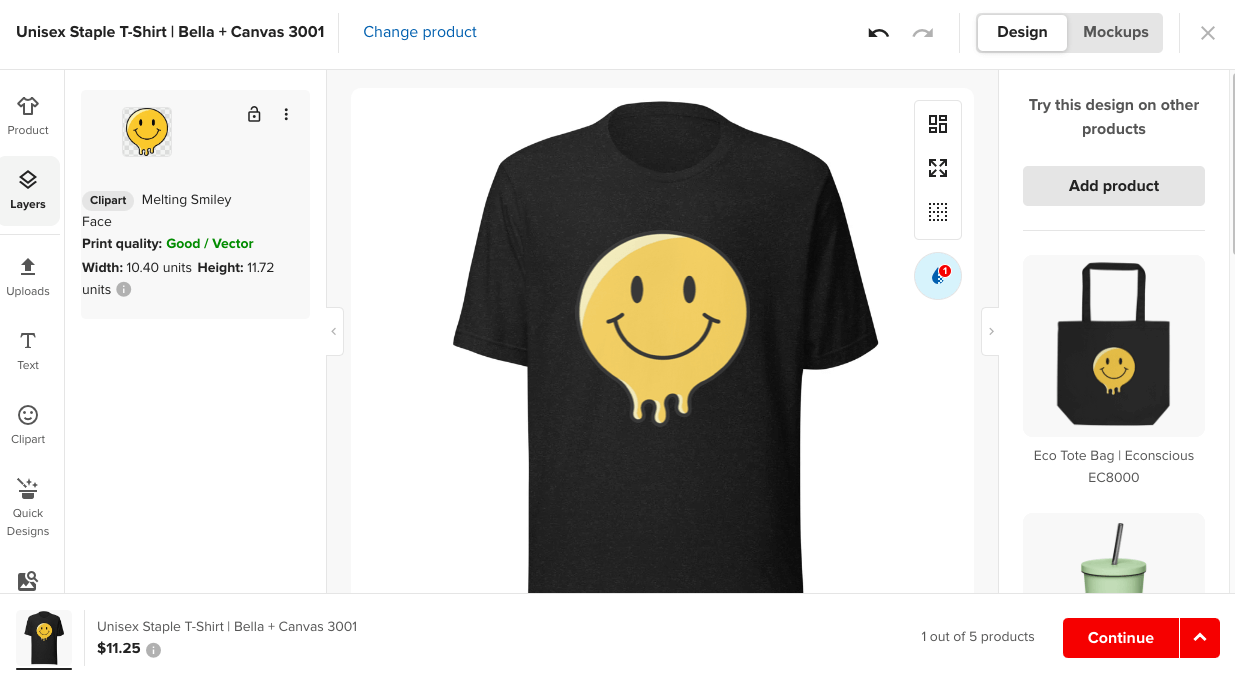
3. Utilize Design Tools: Use Printful’s intuitive design tools to upload artwork, add text, and choose colors that reflect your brand’s aesthetic.
4. Preview and Save: Utilize Printful’s mockup feature to visualize how your designs will appear on actual products and save your templates for future use.
Step 4: Placing Your Printful Sample Order
With your designs finalized, proceed to place a sample order with Printful to physically inspect the product quality before committing to larger-scale production and customer orders.
1. Navigate to Orders: Within your Printful dashboard, locate and access the Orders section.
2. Initiate a New Order: Click on New Order and select Test your designs to begin.
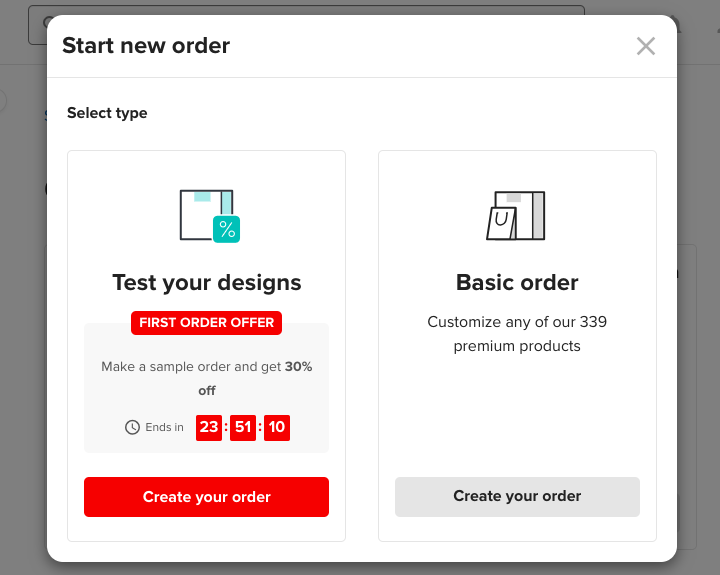
3. Select Products: Choose the products you wish to order samples of, selecting them from your previously saved product templates.
4. Specify Details: Customize quantities, sizes, and other specifications as necessary for your sample order.

5. Provide Shipping Information: Enter your shipping address and select your preferred shipping method to receive your Printful samples. Tip is that at this step you can take advantage of the Printful sample order free shipping option.
6. Review and Confirm: Double-check the order summary for accuracy and make any final adjustments before submitting your sample order.
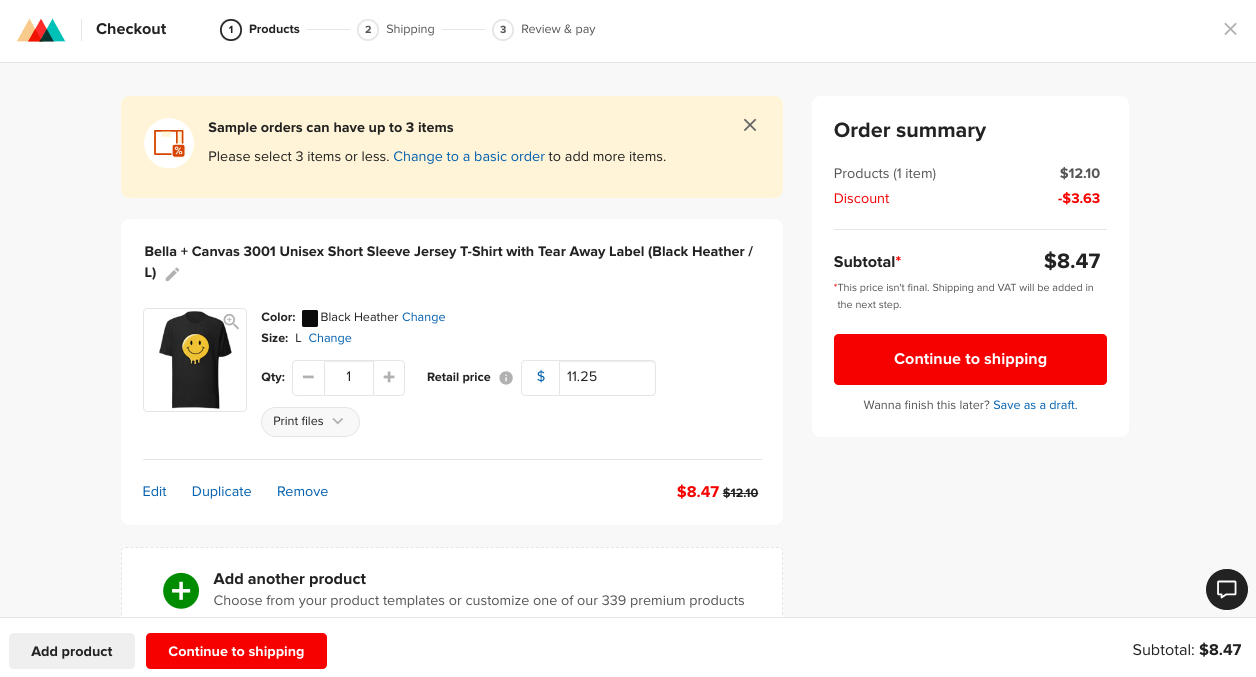
7. Submit Your Order: Finalize your sample order by clicking Submit order to proceed with Printful.
Step 5: Reviewing Your Printful Sample Order
Upon receiving your sample order from Printful, conduct a thorough review to ensure each product meets your stringent quality standards and is ready for market release.
- Unbox and Inspect: Carefully unpack each item from your sample order and inspect them individually.
- Assess Print and Design Quality: Evaluate the clarity, color accuracy, and placement of your designs on the products.
- Evaluate Material and Construction: Examine the quality of materials used and the overall construction of each item.
- Fit and Function Testing: If applicable, try on apparel items to confirm fit and functionality.
- Document Feedback: Take note of any improvements or adjustments needed based on your review.
- Proceed Confidently: If satisfied, proceed confidently with making your products available to customers. For any concerns, contact Printful support to address issues promptly.
By following these steps carefully, you can efficiently oversee and enhance your Printful sample ordering process, ensuring each product meets your brand’s standards and customer expectations. This approach not only preserves product quality but also boosts customer satisfaction and reinforces trust in your products.
Best Practices for Printful Sample Ordering
Printful offers a valuable opportunity for sellers to order samples of their products before full-scale production and distribution. This ensures quality control and customer satisfaction, crucial for eCommerce success.
Here’s how to optimize your experience with Printful sample orders:
1. Design Your Products with Care
Before placing sample orders with Printful, ensure your designs are meticulously crafted. Pay attention to design resolution, color accuracy, and placement on various product types. Use high-resolution mockups to visualize how your designs will appear on different items. This step is crucial as it directly impacts the quality of the samples you receive.
2. Make the Most of Your Sample Products
Once you receive your Printful samples, thoroughly inspect them. Evaluate the print quality, fabric feel, and overall construction. Test washability if applicable. Use this opportunity to assess whether the product meets your standards and matches your envisioned quality. Take detailed notes on any improvements or adjustments needed.
3. Order Samples of Each New Product You Sell
Whenever you introduce a new product to your Printful store, order samples. This practice allows you to experience the product firsthand, enabling better customer service and informed product descriptions. By familiarizing yourself with the product, you can confidently answer customer inquiries and provide accurate information about materials, fit, and durability.
4. Set Your Preferred Payment Method
Before placing sample orders, ensure your payment method is set up correctly on Printful. This avoids delays and allows for seamless transactions. Verify that your preferred payment method supports sample orders, as Printful may have specific requirements or restrictions based on your account status.
5. Consider Applying for a Printful Membership
Printful offers membership options that provide benefits such as reduced product prices, shipping discounts, and priority fulfillment. Depending on your volume of orders, a membership could be cost-effective and streamline your sample ordering process. Evaluate the membership tiers available and choose one that aligns with your business goals and budget.
Bunous: How to Get the Most Value From Print-On-Demand Product Samples?
When working with print-on-demand (POD) product samples, such as those offered by Printful, strategically maximizing their value involves more than just a cursory inspection. Here’s a comprehensive approach to leveraging POD samples effectively:
1. Review Product Quality
Take the time to thoroughly review the quality of each product sample. Assess the print clarity, color accuracy, fabric feel, and overall construction. Look for any discrepancies or areas that may need improvement. This step is crucial in maintaining high standards and ensuring that the final products delivered to your customers meet your expectations.
2. Experience Your Brand
One of the most valuable aspects of ordering product samples is the opportunity to experience your brand firsthand. Wear or use the samples yourself to get a sense of how they fit, feel, and function. This personal experience allows you to better understand the customer perspective, which is invaluable when refining product descriptions, anticipating customer questions, and providing accurate feedback.
3. Create Marketing Content
Product samples are ideal for generating engaging marketing content, using high-quality visuals to highlight features, demonstrate usage, and showcase design quality. This authentic approach enhances online visibility and fosters trust with potential customers.
4. Incorporate Feedback
Gather insights from your experience with the product samples and incorporate them into your product listings and customer interactions. Address any concerns or improvements identified during your review process. Transparently sharing your experience with customers demonstrates your commitment to quality and enhances their confidence in purchasing from your brand.
5. Over to You
Ultimately, the goal of leveraging POD product samples is to enhance product appeal, refine customer experience, and strengthen your brand’s credibility. By integrating these practices into your POD strategy, you not only ensure the delivery of high-quality products but also foster long-term customer satisfaction and loyalty.
By following these steps thoughtfully, you can extract maximum value from each POD product sample, positioning your brand for success in the competitive eCommerce landscape.
FAQs of Printful Sample Orders:
How to create a sample order on Printful?
Creating a sample order on Printful is simple. First, sign up for a free Printful account and set up your store. Then, design your products using the product template tool. Once your designs are ready, navigate to the “Orders” section, select “New Order,” and choose “Sample order.” Select the products you want to order, customize the quantities and sizes, enter your shipping details, and submit your order.
Does Printful offer free shipping on sample orders?
Yes, Printful offers free shipping on sample orders, but this can vary based on the current promotions and your location. Typically, Printful provides a discount or free shipping for sample orders to help you test your products at a reduced cost. Be sure to check Printful’s website for the most current shipping promotions and details.
Does Printful have samples?
Yes, Printful offers samples to allow you to test the quality of their products. You can order samples of any product available on Printful, giving you a chance to inspect the print quality, fabric, and overall construction before offering these products to your customers.
What is a sample order on Printify?
A sample order on Printify is similar to Printful. It allows you to order a small quantity of your custom-designed products at a discounted rate. This enables you to review the quality and ensure it meets your standards before listing the items in your store for customers. This process helps in maintaining high-quality offerings and customer satisfaction.
In Conclusion
You can easily place and review Printful sample orders, ensuring your products meet your high standards before offering them to customers. This process helps maintain quality control, boosts your confidence in your products, and ultimately leads to greater customer satisfaction. With Printful’s Sample Program, you can efficiently manage your product line and ensure that your brand delivers only the best to your customers.