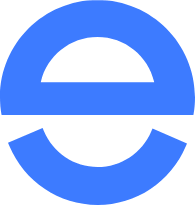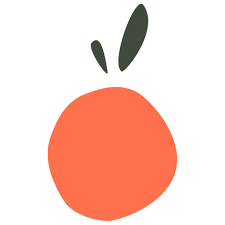BigCommerce Image Optimizer Tool does compression of images to reduce file sizes and improve load times which increases search engine rankings and makes users happy. The tool ensures image quality doesn’t interfere with performance optimization.
Moreover, the app features alt text optimization and metadata for SEO purposes. Businesses can make sure that their online store runs smoothly and effectively with Image Optimizer.
BigCommerce Image Optimizer Tool has bulk optimization capabilities, which means that multiple images can be processed at once thereby saving time and effort.
- Compress images to reduce file sizes and improve loading speeds.
- Maintain image quality while enhancing performance.
- Optimize image alt texts and metadata for better SEO.
- Improve user experience and search engine rankings.
- Utilize bulk optimization for efficient image processing.