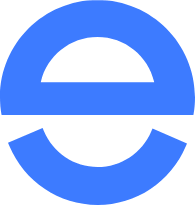CamelCamelCamel is a free Amazon price tracker and history tool that helps buyers locate the best Amazon pricing. In a few Amazon areas, it tracks millions of product prices. The website is easy to use and shows item pricing trends. CamelCamelCamel helps you track and compare costs to avoid overpaying for devices, books, and home items.
CamelCamelCamel Amazon Features
With its many features, CamelCamelCamel helps Amazon buyers make informed purchases. The main features are:
-
Price History Charts
Price history charts are a CamelCamelCamel highlight. These charts show a product’s pricing history, helping you decide if it’s a good deal. Users may see when the product’s pricing was lowest and highest using the charts. This tool helps shoppers avoid impulsive purchases and wait for the perfect time.
-
Price Drop Alerts
Price decrease alerts from CamelCamelCamel change the activity for smart buyers. CamelCamelCamel will tell you when the product’s cost drops to your set amount. This keeps you from missing out on deals and lets you shop strategically.
-
Multiregion Amazon Price Tracking
CamelCamelCamel tracks pricing on Amazon.com (USA), Amazon UK, Amazon Canada, and others. Because of this, it is a great resource for international buyers who want to compare prices from other markets.
-
Browser Extension for Easy Access
Chrome, Firefox, and Safari extensions are available from CamelCamelCamel. The plugin shows Amazon’s product pricing history, offering customers fast access to price trends without leaving the site. Price monitoring is easy and simple.
How to Use CamelCamelCamel on Amazon
![]()
![]()
Using CamelCamelCamel for Amazon is easy. Track a product by following these steps.
1. Find the Product
Find the Amazon product you want on CamelCamelCamel’s website by searching. Paste the Amazon URL into the search bar to get the product’s pricing history and other details from CamelCamelCamel.
2. Study Price History
After finding the product, you may check its pricing history over 30 days, 90 days, 1 year, and all-time. This helps you analyze pricing trends and decide when to buy.
3. Set Price Alerts
Set a price alert if the product is still too pricey. When the price decreases below your price, CamelCamelCamel will notify you via email or notification.
4. Find the Best Deals
CamelCamelCamel shows the product’s current, highest, and lowest prices. This comparison might help you determine if the current pricing is ideal or if you should wait for a better offer.
Pros of camel camel camel amazon
- You can always buy at the best price by setting alerts to follow price patterns, which will save you money.
- CamelCamelCamel removes manual price checking, letting you enjoy your purchases.
- Using thorough historical data allows you to make choices based on genuine trends rather than depending on speculation.
- Anyone can use the tool because it’s simple.
Cons with CamelCamel
CamelCamelCamel has some drawbacks despite its power. Due to frequent price changes, Amazon’s pricing data may be erroneous. It may also be not as helpful in some international Amazon markets due to limited support.
Pricing for Camel Camel Camel Amazon
Creating an account and using the tool is totally free. The features that CamelCamelCamel offers are completely free to use, unlike commercial alternatives.
Is CamelCamelCamel Worth It?
CamelCamelCamel is a must-use for Amazon buyers trying to save. It’s necessary for pricing comparison and trend analysis. Price history charts, alerts, and browser extensions let you shop intelligently.
CamelCamelCamel helps Amazon shoppers of all levels maximize their buying experience.
FAQs
Does the tool work outside of the US?
Yes. Also available to sellers in Australia, Canada, France, Germany, Italy, Spain, and the UK.
Does the platform need your Amazon login?
No. The tool doesn't require your Amazon login.
Does it require registration and account creation?
Signup is optional. Registration allows Camel Management and Wishlist Importer, but you can use the service without one.