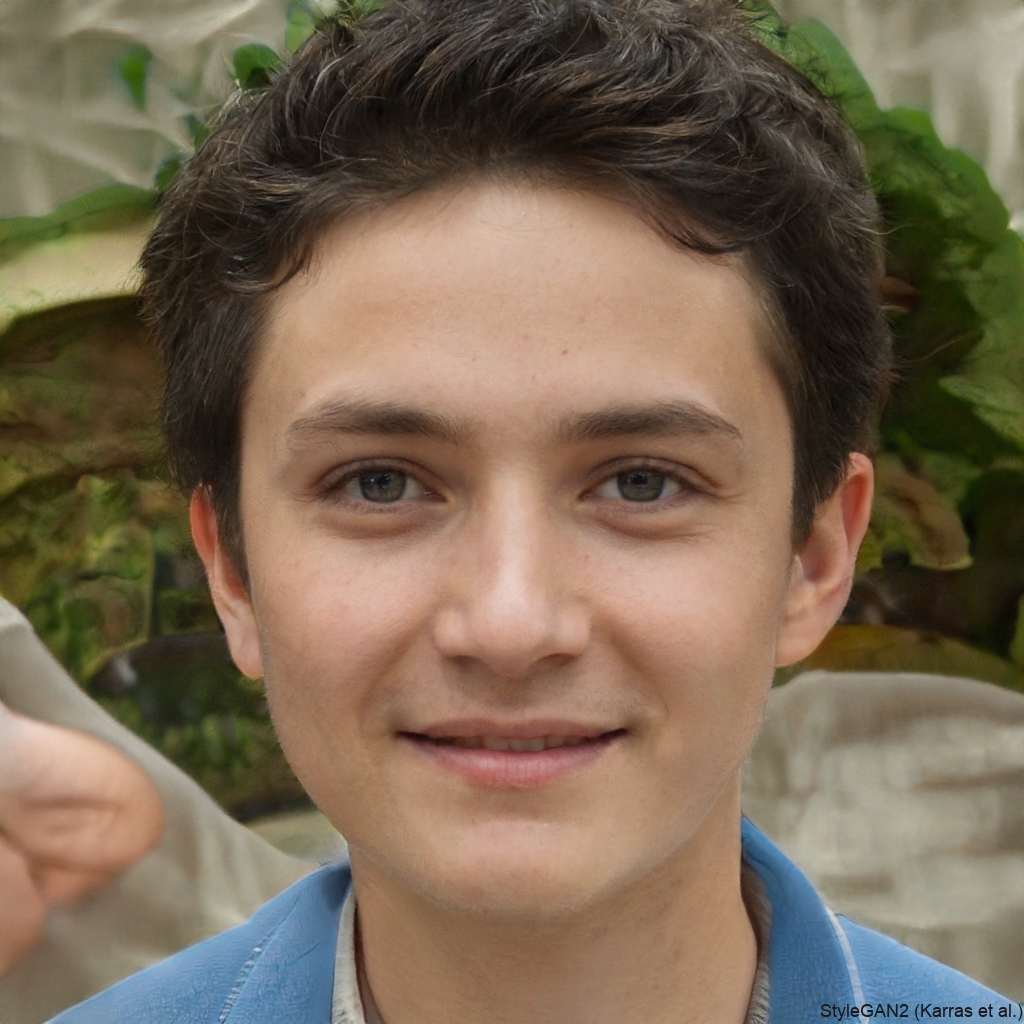How does the Email customizer for WooCommerce work?
To use the WooCommerce email customizer, first install and activate the plugin on your WordPress website. Once activated, go to WooCommerce Settings and choose Emails to access the email settings. From there, you can customize the email templates to match the brand’s look and feel using the drag-and-drop email builder.
Email Customizer for WooCommerce Key Features
-
Create Customised Templates
Create templates with an appropriate layout and add images, text, GIFs, social icons, and other similar elements of your choice for that professionally designed email for your brand.
-
Send Emails in Multiple Languages
Send WooCommerce emails in any language and reach a global audience. The plugin supports multiple languages, ensuring a great user experience.
-
Preview Emails Before Sending
Preview WooCommerce emails to ensure proper formatting, layout, and responsiveness, and send test emails to verify delivery and functionality.
-
UTM campaigns
Set the UTM campaign name, source, and medium to track conversions within the customized emails. Then, you can find out which links the recipients clicked on in the emails or which products they purchased from the suggested ones.
-
Drag and Drop editor
Customize emails in WooCommerce without any coding requirement. You can include a logo, message, product images, product suggestions, customer remarks, and other information. All of this is done using a simple drag-and-drop email editor.
Top 5 WooCommerce Email Customizer Plugins
- MailPoet
- Icegram Express
- Woomail
- Mailchimp
- Sendinblue
FAQs
In WooCommerce, how can I add custom email notifications?
To add custom email notifications in WooCommerce, you can use an email customizer or write custom code.
How can I customize my WooCommerce email?
To customize the WooCommerce email, you must access your WordPress dashboard and navigate to the WooCommerce settings.
Who should use WooCommerce?
WooCommerce is known for its scalability and affordability, which makes it perfect for small and medium-sized businesses.
Pros
- Full customizability in the free version
- Drag and drop interface
- Shortcodes to show dynamic info
- Detailed documentation
- Live preview and send a test email
Cons
- Unclear block handles
- A vast amount of options
- It can be overwhelming for starters
- Can’t copy design between templates
- Rigid template layouts
Email customizer for WooCommerce Pricing
- Free Plan: There is a free plan for the plugin that you can try out before subscribing to a paid license.
- Paid Plan: For $99 per month, the paid plan includes a live preview, different templates for each kind of email, customized links in the header/footer of the email, and a featured image/banner image.
Review
I honestly want to investigate things thoroughly. What I did for the email customizer for the WooCommerce community was similar.
It is a great Plugin and I can easily adjust the layout. It’s all I wanted. The support team is very knowledgeable. It is one of the best plugins I have used. I love that I can customize the email design to my brand, making everything feel consistent.