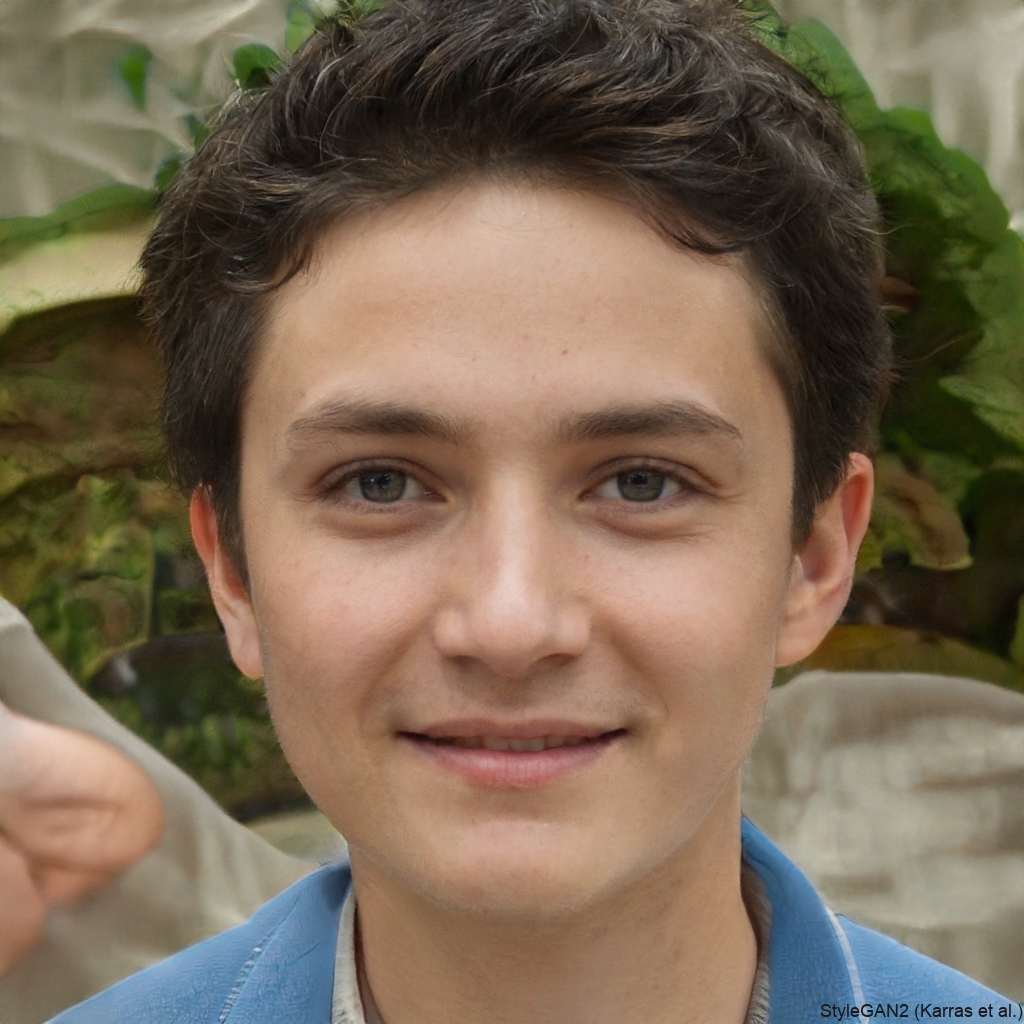How does Product Video for WooCommercework?
The type of video formats you can use in your WooCommerce product galleries depends on the selected plugin.
For example, you can only use YouTube videos if you select the free version of the Product Video Gallery for WooCommerce.
You can use the premium version for a more extensive range of options such as Vimeo and self-hosted HTML5 videos.
Product Video for WooCommerce Key Features
-
Add Product Featured Video
WooCommerce Product Videos extension allows you to replace featured product images with videos. The featured videos can be seen in a popup or on the same page.
-
Attach Gallery Videos to Multiple Products
While adding a new gallery video, you can apply it to multiple products at once. However, the featured videos will have to be added to each product page individually.
-
Compatibility with Page Builder Plugins
The WooCommerce Product video plugin is now compatible with page builder plugins mainly elementor and Divi.
-
Multiple Embedding Options
The WooCommerce Product Feature Video Plugin offers multiple embedding options to suit your specific needs.
-
Simple Integration
The plugin allows you to easily add videos from various sources such as YouTube, Vimeo, Daily Motion, and self-hosted videos (MP4).
FAQs
Is it possible to include videos in the WooCommerce product gallery?
Yes, the Woocommerce product video plugin helps users to add videos to the product gallery.
Can we customize the size of the video box in Product Video for Woocommerce?
Yes, the thumbnail or featured video box can be customized in terms of height and width in pixels. You can also set unique dimensions for shop and product pages for the same video.
How to play videos in the gallery?
The video can be played in the featured box by selecting the Woo Custom Gallery from the general settings page.
Pros
- Select product video thumbnails as desired.
- Support Youtube/Vimeo.
- Ease of use and installation process.
- Supported various formats.
Cons
- Technical issues in uploading a video.
- Some checkbox combinations are not possible.
- Limited customization.
- Updates and maintenance requirements.
Product Video for WooCommerce Pricing
- Free Plan: Users can add only one video to each product gallery on the free version or you can mix video and images combine as product gallery.
- Paid Plan: For $4.92/month, the paid plan includes separate settings for featured and gallery videos embedded from third-party websites.
Review
I installed the Product Video for WooCommerce plugin and it worked fine as a few minor adjustments had to be made because of the layout of my product pages. I was impressed by how the support team solved the issues. Not only did they fix the problem immediately, they were very kind in the process, which I truly appreciate.