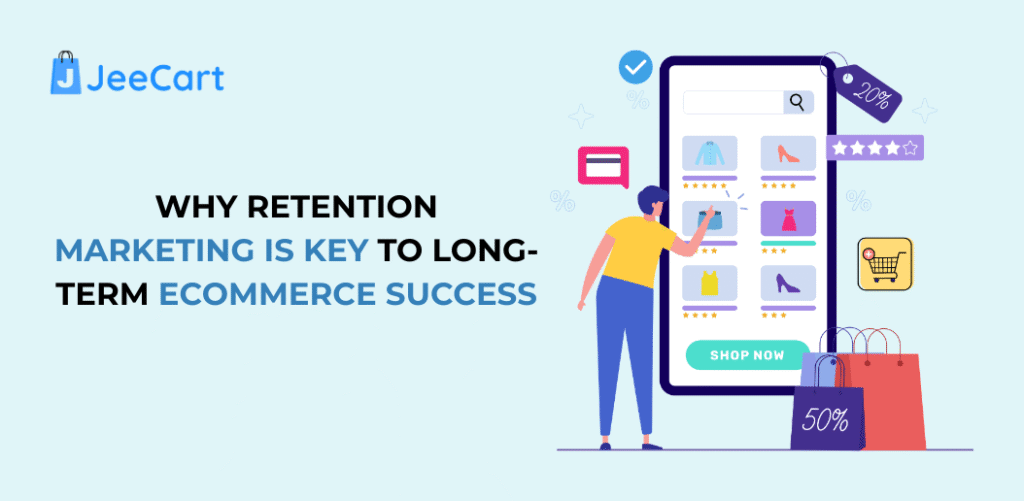As eCommerce continues to evolve, so does the need for streamlined and efficient payment methods that cater to both businesses and customers. Among the various payment options available today, Shop Pay has emerged as a popular choice, especially for those using Shopify as their eCommerce platform. But what is Shop Pay, and why should Shopify owners consider integrating it into their stores? This comprehensive guide delves into everything you need to know about Shop Pay, from its benefits to its setup, and how it compares to other payment methods.
What is Shop Pay?
Shop Pay is a checkout solution created by Shopify, designed to simplify and accelerate the purchasing process for online shoppers. It allows customers to save their payment and shipping information securely. That can enable them to complete transactions in just a few clicks. This streamlined checkout experience not only enhances customer satisfaction but also helps increase conversion rates for merchants.
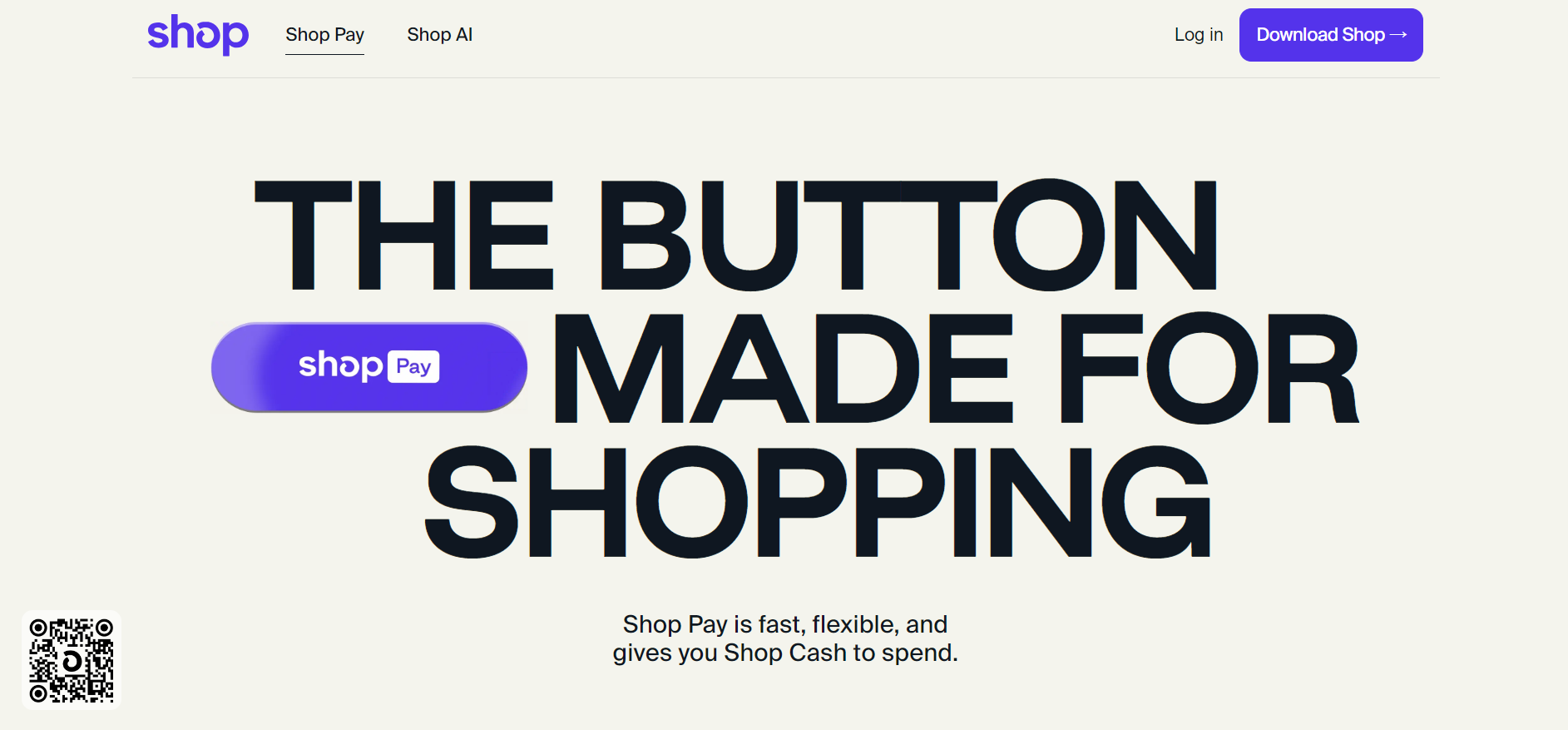
Introduced in 2017, Shop Pay has grown to become one of the most trusted payment methods within the Shopify ecosystem. It’s not just another payment gateway; it’s a holistic payment solution that integrates seamlessly with Shopify stores, offering both convenience and security.
Benefits of Shop Pay
The advantages of Shop Pay extend beyond just a faster checkout process. Here are some of the key benefits that Shopify store owners and their customers can enjoy:
-
Faster Checkout Process
One of the key reasons customers abandon their shopping carts is a lengthy and cumbersome checkout process. Shop Pay addresses this issue by allowing customers to save their payment and shipping details. When they return to the store or shop at any other store that uses Shop Pay, their information is pre-filled, allowing them to complete their purchase with just a few clicks.
-
Increased Conversion Rates
By reducing the friction during checkout, Shop Pay can significantly increase your store’s conversion rates. The ease of use encourages customers to complete their purchases, which translates to higher sales for your business. According to Shopify, stores that offer Shop Pay can see up to an 18% increase in conversion rates.
-
Installment Payments
Shop Pay offers customers the option to pay for their purchases in installments. This feature, known as Shop Pay Installments, allows customers to split their payments into four interest-free payments. This flexibility can attract more customers, particularly those who might be hesitant to make larger purchases in one go.
-
Eco-Friendly Option
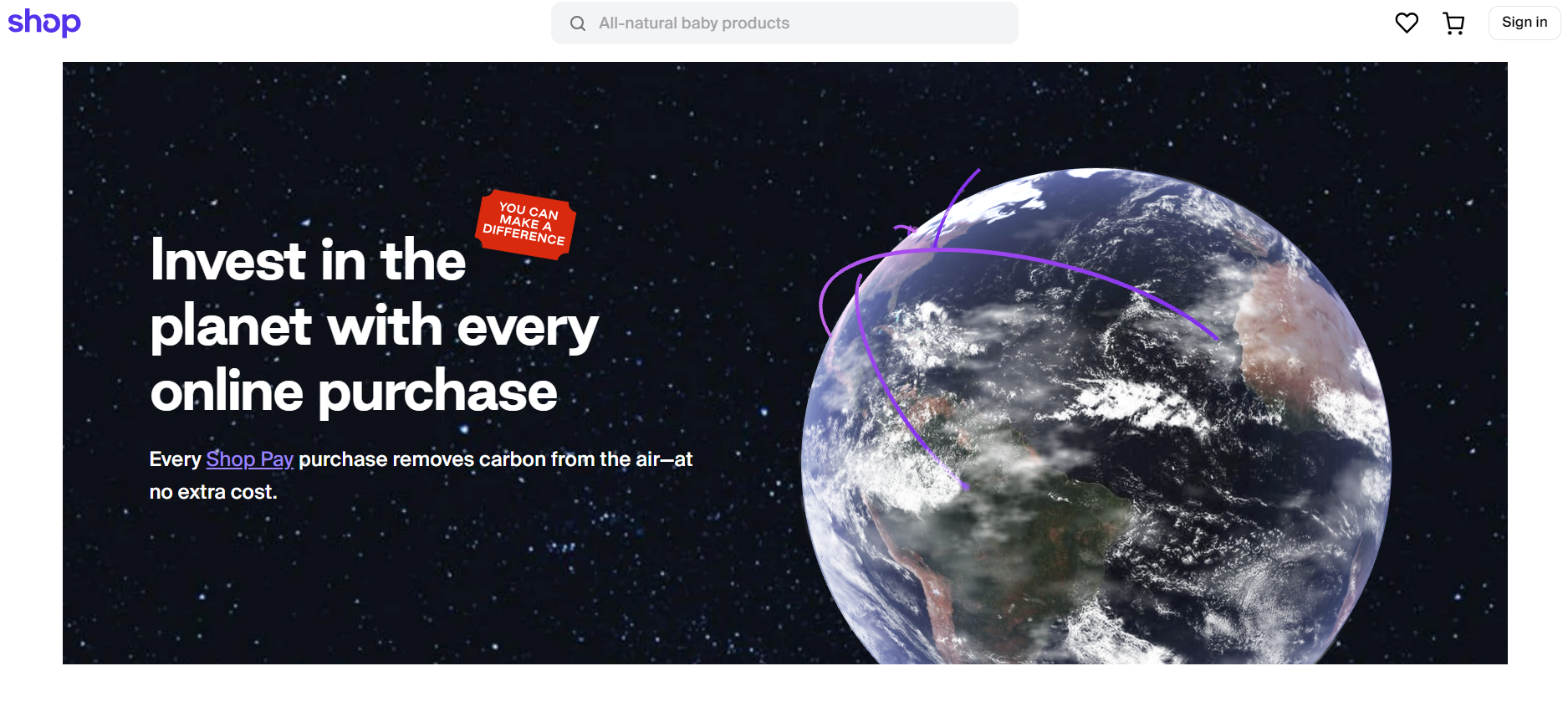
Shop Pay is committed to sustainability. For all orders completed through Shop Pay, Shopify offsets the carbon emissions produced in the process delivery. This eco-friendly initiative can appeal to environmentally conscious consumers and enhance your brand’s reputation.
-
Secure and Trusted
Security is a top priority for any online transaction. Shop Pay uses encryption and data protection protocols to ensure that customer information is kept safe. It is also PCI compliant, which means it meets the Payment Card Industry Data Security Standards. This level of security builds trust with your customers, making them more likely to return for future purchases.
How Does Shop Pay Work?
Understanding how Shop Pay works can help you better appreciate its value to your Shopify store. Here’s a step-by-step breakdown of the process:
1. Customer Chooses Shop Pay at Checkout
When customers are ready to check out process, they will see Shop Pay as one of the available payment options. If it’s their first time using Shop Pay, they will be prompted to enter their payment and shipping information.
2. Customer Verifies Their Identity
For security purposes, customers will receive a text message with a verification code. They must enter this code to proceed with the payment. This step helps protect against unauthorized use of their saved payment information.
3. Payment and Shipping Details Are Saved
Once the customer completes their purchase, their payment and shipping details are saved for future use. The next time they shop at any store using Shop Pay, they can skip the data entry and complete their purchase with a single click.
4. Option for Installments
If the customer chooses to pay in installments, they will be presented with a payment schedule. Shop Pay will automatically charge their saved payment method on the agreed-upon dates. There are no additional fees or interest for the customer when they choose this option.
5. Order Confirmation and Tracking
After the purchase is complete, the customer receives an order confirmation. They can also track their order through Shop Pay, which provides real-time updates on the status of their delivery.
How Much Does Shop Pay Charge Merchants?
For Shopify merchants, understanding the cost of using Shop Pay is crucial for making informed decisions. The fees associated with Shop Pay are relatively straightforward and are part of Shopify Payments, the payment processor integrated into Shopify.
1.Transaction Fees
If you are using Shopify Payments, there are no additional transaction fees for accepting payments through Shop Pay. However, standard credit card processing fees apply. These fees can vary depending on your Shopify plan:
- Basic Shopify Plan: 2.9% + 30¢ per transaction
- Shopify Plan: 2.6% + 30¢ per transaction
- Advanced Shopify Plan: 2.4% + 30¢ per transaction
These fees are competitive with other payment gateways and are bundled with the overall cost of using Shopify Payments.
2. Shop Pay Installments Fees
When customers choose to pay in installments, there is a fee charged to the merchant for offering this service. The fee is typically around 5% of the order amount. This fee covers the cost of managing the installment payments and is deducted from the merchant’s payout.
It’s important to note that the fee for Shop Pay Installments may vary depending on factors such as the merchant’s location and the customer’s payment method. Merchants should review the specific terms and conditions provided by Shopify to understand the exact costs involved.
How to Set Up Shop Pay on Your Shopify Store?
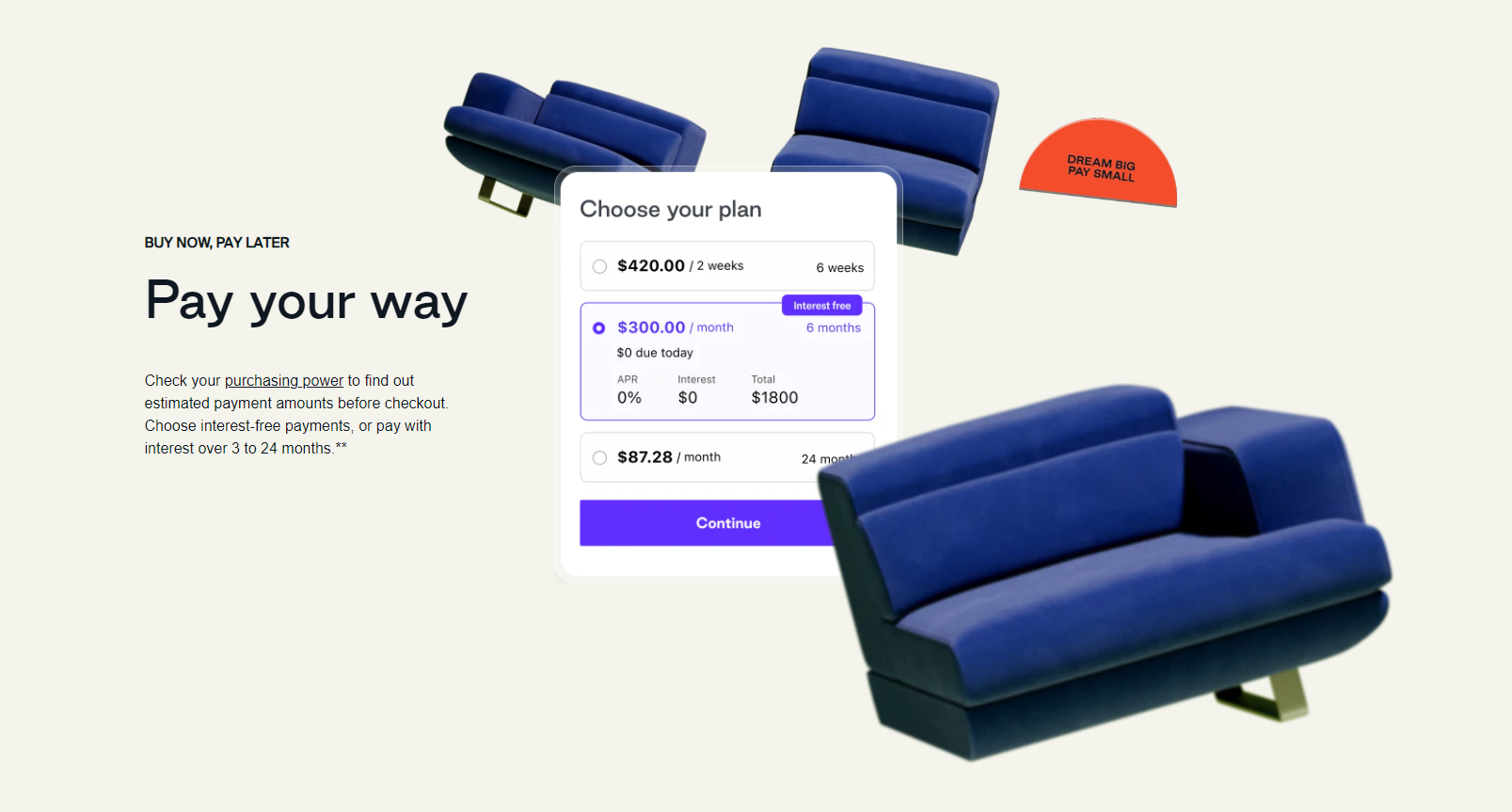
Setting up Shop Pay on your Shopify store is a straightforward process. Here’s a step-by-step guide to help you get started:
1. Enable Shopify Payments
Before you can use Shop Pay, you must enable Shopify Payments in your store’s payment settings.
- From your Shopify admin panel, click on Settings > Payments.
- Select Shopify Payments and follow the prompts to set up your payment gateway.
Once Shopify Payments is enabled, Shop Pay will automatically become available as a payment option.
2. Customize Shop Pay Settings
After enabling Shopify Payments, you can customize the settings for Shop Pay. This includes enabling or disabling Shop Pay Installments, which allows customers to pay in installments.
- Go to Settings > Payments > Shop Pay.
- Toggle the option for Shop Pay Installments on or off, depending on your preference.
3. Optimize Your Checkout Process
To make the most of Shop Pay, ensure that your checkout process is optimized. This includes setting up your shipping and tax settings, customizing your checkout language, and ensuring that your store’s branding is consistent throughout the checkout experience.
- Go to Settings > Checkout.
- Review and update your checkout settings to ensure a smooth and seamless experience for your customers.
4. Test the Checkout Experience
Before going live, it’s a good idea to test the Shop Pay checkout experience to ensure it is working correctly on your store. You can do this by placing a Shopify test order and going through the checkout process as a customer.
- Use a test credit card provided by Shopify to simulate a purchase.
- Check that the payment and shipping information is saved correctly and that the checkout process is smooth.
5. Monitor and Optimize
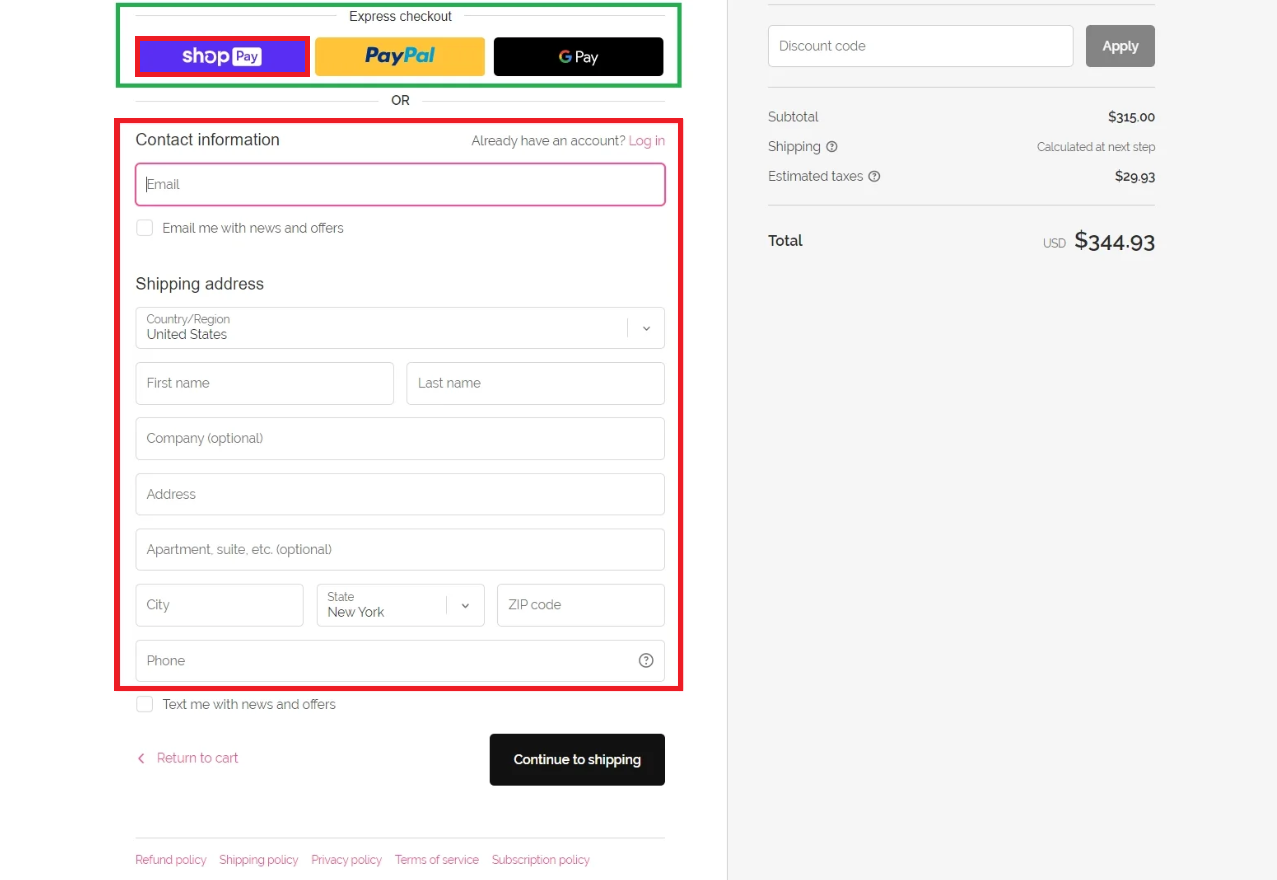
After launching Shop Pay, monitor your store’s performance and gather customer feedback. Use this information to optimize the checkout experience further. For example, if you notice that customers frequently abandon their carts at the payment stage, consider offering appealing incentives like discounts or free shipping to encourage them to complete their purchase.
What are the Alternatives to Shop Pay?
While Shop Pay offers numerous benefits, it’s not the only payment option available for Shopify store owners. Depending on your business needs and purposes, and customer preferences, you may want to explore other alternatives:
1. PayPal
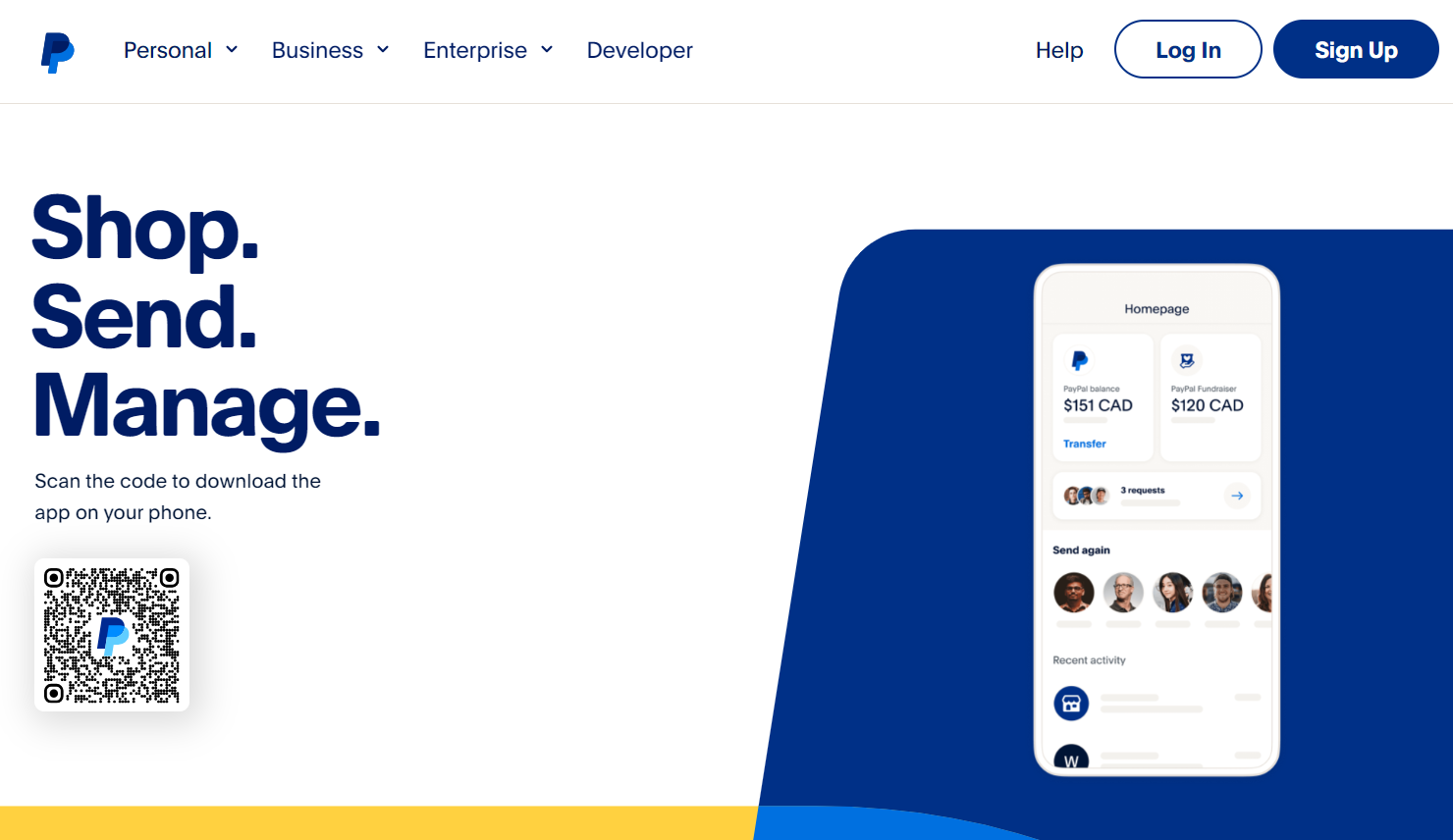
PayPal is one of the most widely recognized and trusted payment methods globally. PayPal also supports installment payments through PayPal Credit.
- Pros: Wide acceptance, easy integration with Shopify, supports multiple currencies.
- Cons: Higher transaction fees, potential for account holds, and chargebacks.
2. Afterpay
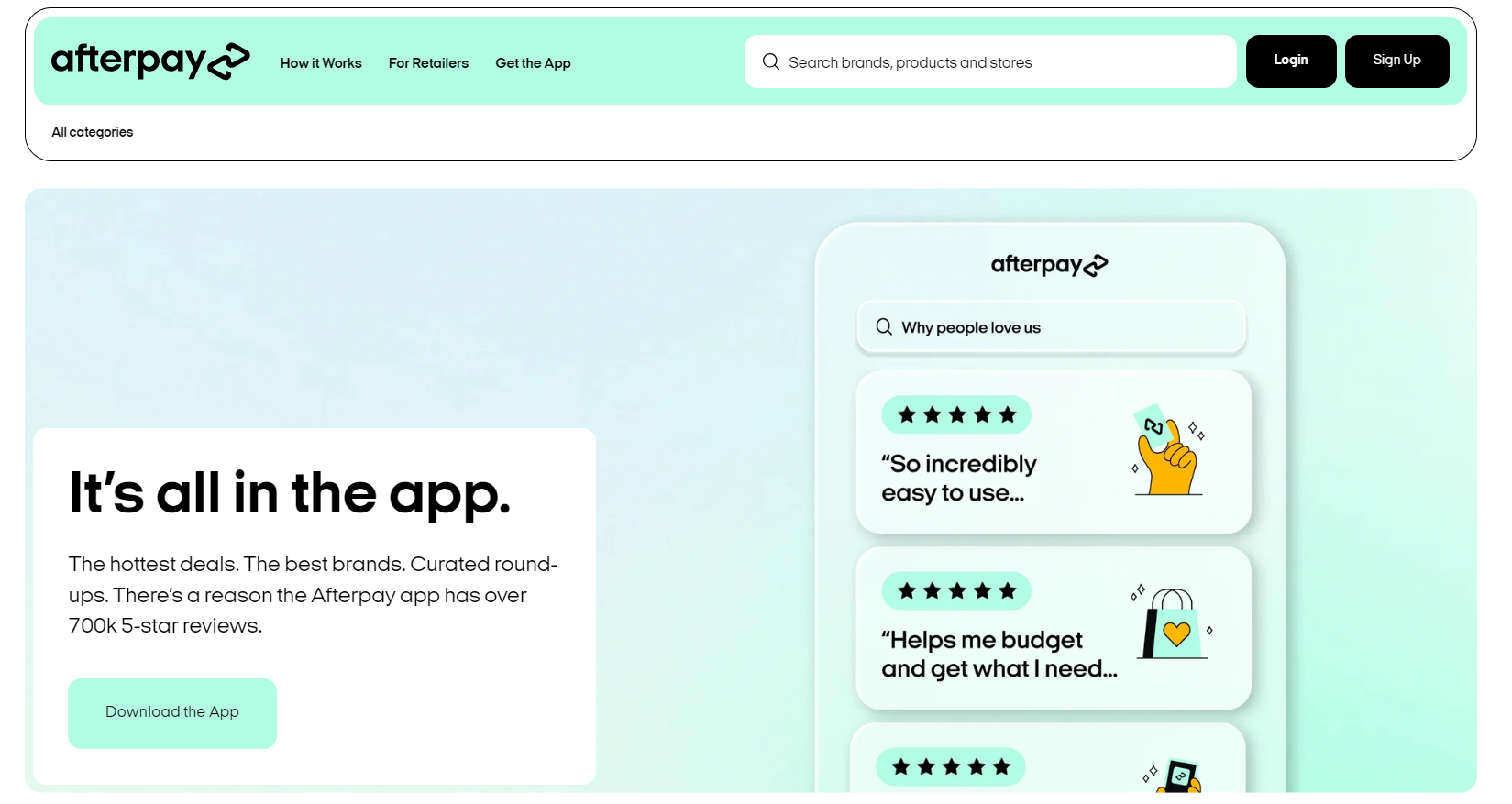
Afterpay is a popular buy-now-pay-later service that allows customers to split their payments into four equal installments. It is especially popular among younger consumers and those who prefer to manage their budget by spreading out payments.
- Pros: No interest for customers, easy to use, can attract budget-conscious shoppers.
- Cons: Merchants pay a fee for offering Afterpay, not available in all regions.
3. Stripe
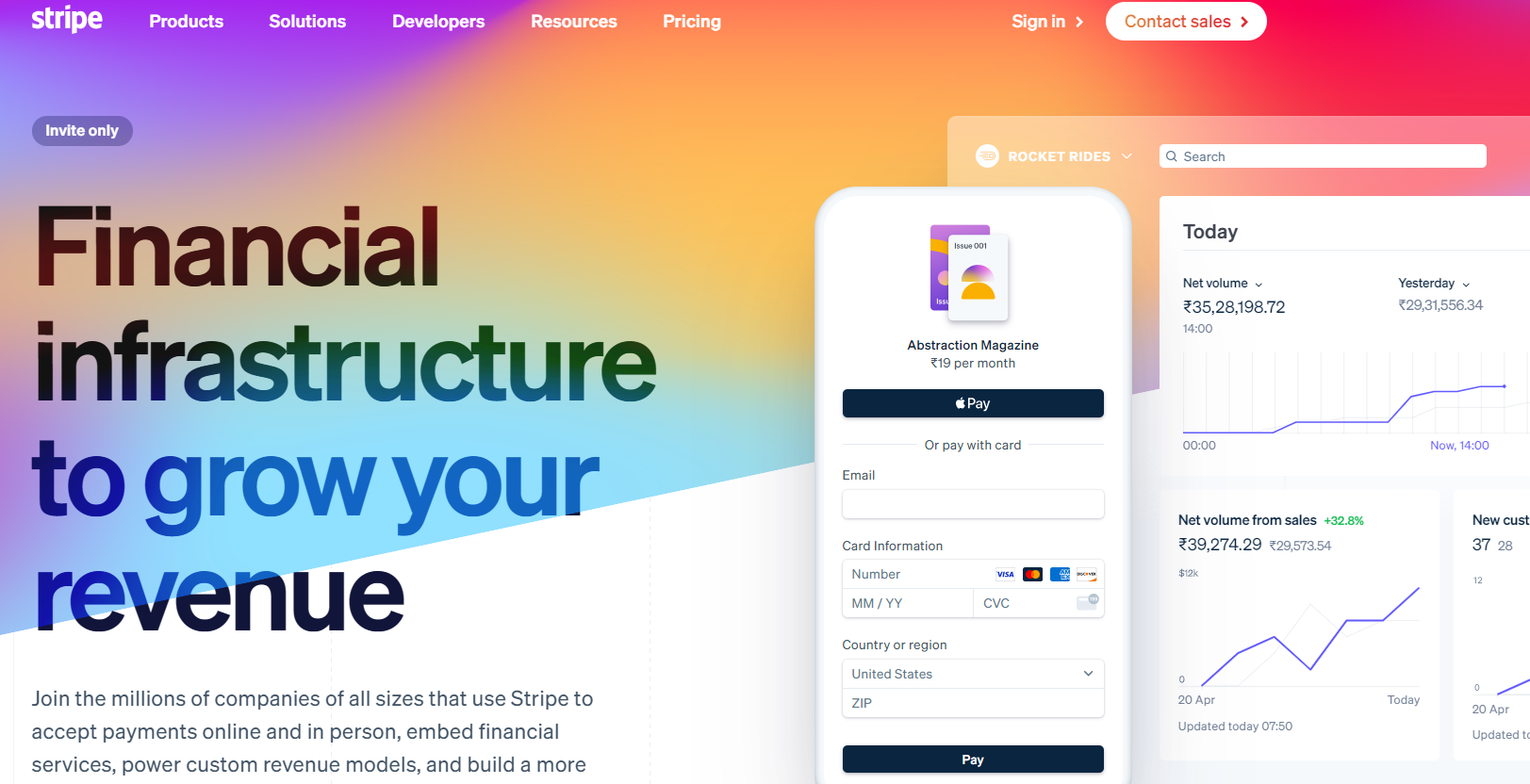
Stripe is a versatile payment gateway that supports a wide range of payment gateways, including credit cards, digital wallets, and bank transfers. It is known for its developer-friendly API and extensive customization options.
- Pros: Flexible and customizable, supports recurring billing, global reach.
- Cons: Requires technical knowledge to set up and customize, transaction fees vary by region.
4. Apple Pay and Google Pay

These digital wallets allow customers to pay using their mobile devices. Both Apple Pay and Google Pay are secure and convenient options, especially for mobile shoppers.
- Pros: Fast and secure, popular with mobile users, easy integration with Shopify.
- Cons: Limited to customers with Apple or Google devices, not all merchants support these payment methods.
FAQs about What is Shop Pay?
1. Is Shop Pay Safe?
Yes, Shop Pay is a secure payment option for both merchants and customers. It uses industry-standard encryption and data protection protocols to keep payment and shipping information safe. Additionally, Shop Pay is PCI compliant, meaning it adheres to strict security standards of the Payment Card Industry. The use of SMS verification codes adds an extra layer of security, ensuring that only the authorized user can complete a purchase using their saved information.
2. What Brands Accept Shop Pay Installments?
Shop Pay Installments is available at a wide range of online stores across various industries. Some of the well-known brands that accept Shop Pay Installments include:
- Allbirds: Sustainable footwear and apparel brand.
- Kylie Cosmetics: Popular cosmetics brand founded by Kylie Jenner.
- Brooklinen: Luxury bedding and home essentials brand.
- Outdoor Voices: Activewear brand focused on outdoor activities.
- Gymshark: Fitness apparel brand known for its performance gear.
These brands, among many others, offer customers the flexibility to pay in installments through Shop Pay, making it easier to manage their finances while shopping for their favorite products.
Shop Pay vs Afterpay vs PayPal – What’s the Difference?
While Shop Pay, Afterpay, and PayPal all serve as payment options for eCommerce, they each have distinct features and benefits:
- Shop Pay: Integrated with Shopify, offers fast checkout, installment payments, and carbon-neutral deliveries. Best for Shopify stores looking to enhance the checkout experience and offer installment payments.
- Afterpay: A dedicated buy-now-pay-later service that splits payments into four interest-free installments. Popular among younger consumers and those who prefer to budget their purchases over time. Merchants pay a fee to offer Afterpay.
- PayPal: A widely recognized payment method that supports various payment types, including PayPal Credit for installment payments. Offers buyer and seller protection but comes with higher transaction fees. It is a good option for merchants who want to offer a globally recognized and trusted payment method.
Conclusion
Shop Pay is a powerful tool for Shopify store owners looking to enhance their customers’ shopping experience. With its fast checkout process, installment payment options, and commitment to sustainability, Shop Pay can help increase conversion rates and customer satisfaction. By understanding the benefits, costs, and setup process, you can make an informed decision about whether Shop Pay is the right choice for your eCommerce business.