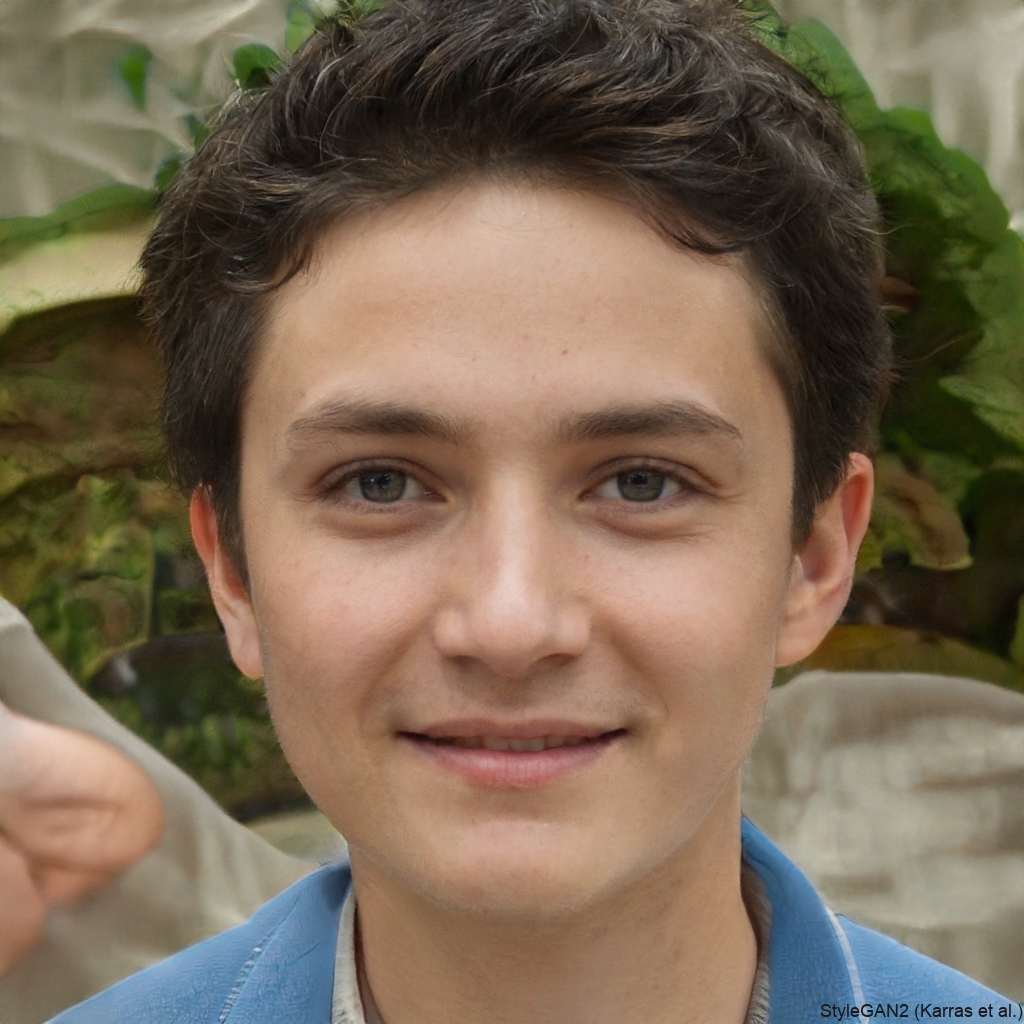How does Inventory Management for WooCommerce work?
Using machine learning and the latest forecasting logic, Inventory Management for WooCommerce predicts and recommends how much to order for all products every day of the week.
Inventory Management for WooCommerce Key Features
-
Product Level Tracking
Keep track of product levels easily and correctly with product level tracking offered by WooCommerce Inventory Management.
-
Bulk Edit Stock Items
WooCommerce inventory management helps to change prices, edit discounts, and even add variants of thousands of WooCommerce products in just a few minutes and mouse clicks.
-
Automation
You can use the plugins to add various items to the store. You only need to upload the data in a sheet and the plugin will do the rest.
-
Sold Individually
WooCommerce enables you to select a “sold Individually” option, which allows customers to buy one product at a time within a single sale order.
-
Improved customer experience
Enjoy a user-friendly interface, and customizable dashboard and access the inventory from any device with a responsive design.
-
Import/Export
Smart Import/Export of data using CSV files will make the data migration easier.
FAQs
Can I get regular updates on my sales forecast rather than a weekly sales forecast in Woocommerce Inventory Management?
Yes, you can. The Sales Forecast is calculated with live data, however, we update the sales forecast for your store only once per week, every Monday morning for the time zone.
How to calculate my store’s sales forecast?
The forecasting engine analyses the store’s historical and daily sales and external data sets, considering local events, news trends, weather, holidays, and even school schedules.
How do I update the Inventory on WooCommerce?
To update the inventory on WooCommerce, go to the Products section in your dashboard and select the product you want to update.
Pros
- Free and available low-cost platform.
- Accessible to small businesses but powerful enough for larger ones.
- Pre-built workflows.
- Email and SMS scheduling.
Cons
- Cannot track raw materials.
- Needs to be expanded with plugins.
- Inconvenient to handle a large database.
- Time consuming.
Inventory Management for WooCommerce Pricing
- Free Plan: You can use inventory management for woocommerce for free with limited features.
- Paid Plan: For $12.42/month, the paid plan includes access to all features with product updates and improvements.
Review
I’ve been using Inventory Management for WooCommerce for my stock management, which has become an important tool. The onboarding process took minutes and was very smooth. The team was very professional and was always available to help and answer any queries. The app is powerful, simplifying stock management and making purchasing decisions much easier. I recommend it to anyone looking to simplify their inventory process.