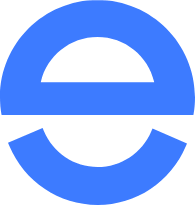How does MailPoet work?
MailPoet is an email marketing tool that works within WordPress. It contains a drag-and-drop feature that makes it simple to create personalized email newsletters.
MailPoet allows you to produce a variety of email types, such as mailshots and welcome emails.
After creating the email template, simply tell MailPoet which list or segment you want to send the email to. It keeps track of all the subscribers in WordPress and shows statistics about the newsletter open rates.
MailPoet Key Features
-
Email Composer
In addition to standard elements like text, images, and buttons, you can also add other elements such as a spacer, and divider, to social media buttons. There is also a Posts element which you can use to display content feed in email.
-
WordPress Signup Forms
Collect information about the visitors/subscribers directly within the admin section of the website.
-
WordPress Email Templates
This platform provides 50+ pre-made email templates that match the business needs.
-
Welcome Emails
Send auto-generated welcome emails and the latest content to the website visitors.
-
Analyze and Optimize with Stats
Your campaign results with detailed analytics and reports to optimize email marketing.
FAQs
What is the MailPoet Sending Service?
The MailPoet Sending Service is designed especially to send WordPress and WooCommerce emails.
Can I filter specific categories from my post notification?
Yes, MailPoet allows you to include or remove categories and tags. This allows you to only send posts from specific categories or tags, keeping non-relevant posts out of your emails.
Will MailPoet generate too many database tables?
MailPoet creates about 30 database tables to store emails and related information.
Pros
- Comprehensive email management.
- Reliable email delivery with MailPoet Sending Service.
- It delivers emails directly to inboxes.
- User-friendly interface.
Cons
- Not all tags are supported by email clients.
- Poor customer service response.
- System shutdowns while using the platform.
- Doesn’t allow branding removal on the free version.
MailPoet Pricing
- Free Plan: The free plan is an essential email marketing tool for new businesses. Users can send up to 1,500 emails per month, 500 emails per day, and basic email automation.
- Standard Plan: The standard plan costs $11/month and offers business growth with data-driven email marketing tools and insights. It includes all free plan features and sends up to 5,000 emails per month, with no daily limit, custom email automation, Google Analytics tracking, and 24/7 email support.
- Pro Plan: The pro plan costs $13/month and it increases engagement and conversions with personalized email campaigns. It includes all standard features and sends up to unlimited emails per month, with no daily limit, and innovative subscriber segmentation.
Review
I use the MailPoet plugin on client websites when they need to send email newsletters to keep their potential and existing customers engaged. It works like a dream, so long as you monitor the mailing list, and remove the bounced and undeliverable addresses you should have no issues with it at all. The best feature is that it helps to quickly generate an email from the latest or selected posts.