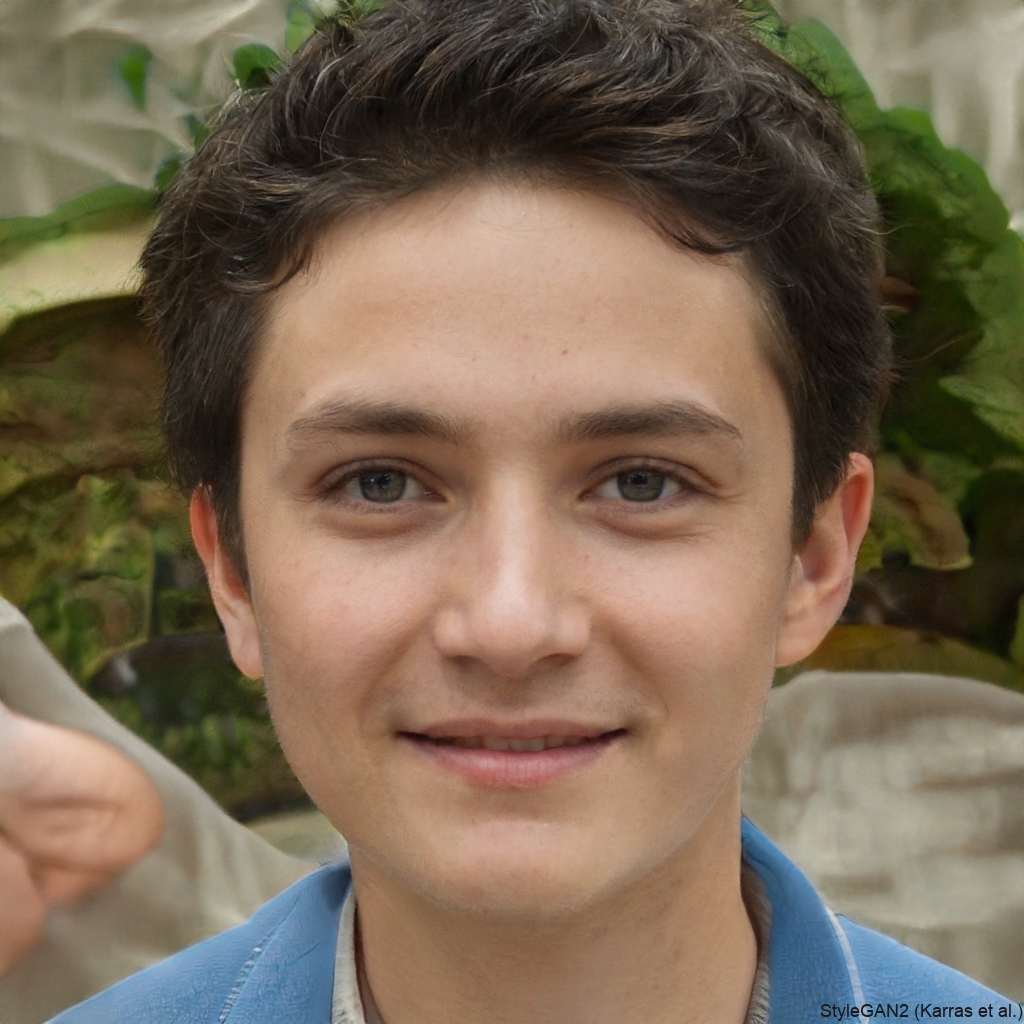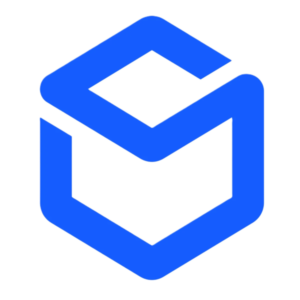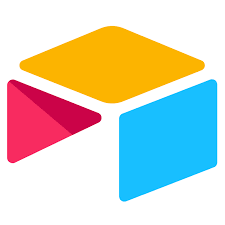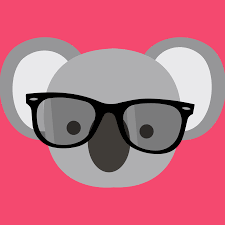How does a Zoho Books & Inventory Integration with WooCommerce work?
- Install the Zoho Books and Inventory plugin for WooCommerce.
- Connect the Zoho Books account with WooCommerce.
- Create feeds that sync data between WooCommerce and Zoho Books.
- Map fields from Zoho Books to fields in WooCommerce Orders.
- Send WooCommerce data to Zoho Books.
Zoho Books & Inventory Integration with WooCommerce Key Features
-
Sync Product Tags
With the Zoho Books and Inventory integration, you have complete flexibility to sync anything you need such as product tags. You can quickly sync them to any field of your choice, making management more convenient and efficient.
-
Filter Logs Details
The WooCommerce Books and Inventory plugin allows you to filter your logs based on Default Invoice Feeds, Default Contacts Feeds, and Default Item Feeds.
-
Enable Auto-Sync in the background
You can use the background syncing feature to sync the existing data to Zoho Books and Zoho Inventory every 5 minutes. This helps you reduce the dependency on manual syncing methods and makes the process easier.
-
Zoho Integration Dashboard
Setup Zoho Books and Inventory gives you a dashboard view that provides a quick overview of important information for your Integration.
-
Wipe Data on Disconnect
You don’t want cluttered things after your task is completed. That’s why Zoho integration provides features to wipe the data on disconnection.
-
Automatically Delete Logs
You can configure the option to automatically remove logs after a certain number of days. This is important for clearing up storage space because accumulated logs can unnecessarily burden your Zoho WooCommerce Integration.
-
Smart Inventory Management
Enable automatic sync and live comfortably. Map Zoho inventory products with WooCommerce and sync them in real time.
FAQs
How does Zoho and WooCommerce integration work?
The Zoho woocommerce plugin can create and update any object (contact, account, lead, product, etc) in Zoho when an Order is placed in Woocommerce.
What are Zoho Books?
Zoho Books is an online accounting software to manage the accounting, and inventory and to file your GST returns.
What is the Instant Sync option?
If enable the instant sync option of Zoho WooCommerce Integration, synchronize your WooCommerce data to Zoho Books instantly according to the event selected in the respective feed.
Pros
- Fast and easy data sync.
- Control the data synchronization.
- Simple setup.
- Accurate stock management.
Cons
- Data mapping issues.
- Potential sync delays.
- Limited customization.
- Cost considerations.
Zoho Books & Inventory Integration with WooCommerce Pricing
- Free Plan: The free trial is offered for seven days with limited features.
- Paid Plan: The Zoho Books & Inventory Integration plugin for WooCommerce costs $99/year.
Review
I reviewed the platform and setting up Zoho books and inventory in the WooCommerce store brings a new level of flexibility and synchronization to my business. I can easily set up Zoho books and inventory on the WooCommerce store by following the instructions.
The integration, by the Zoho books and inventory plugin, simplifies the data transfer process.